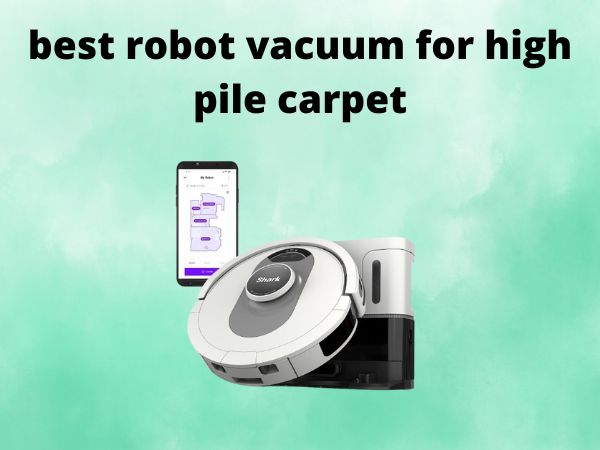How to Put the Belt on a Kirby Vacuum [A Complete Step-by-Step Guide]
Have you ever found yourself staring at your Kirby vacuum, wondering how on earth you’re supposed to get that belt back on? You’re not alone! Many Kirby owners face this challenge, but don’t worry – we’re about to turn you into a belt installation expert.
Table of Contents
Understanding Your Kirby Vacuum Belt System
Your Kirby vacuum’s belt is like the heart of its cleaning power. Without it working properly, your vacuum transforms from a cleaning powerhouse into an expensive paperweight. The belt connects the motor to the brush roll, transferring power that makes those bristles spin and agitate dirt from your carpets.
What Makes Kirby Vacuum Belts Different
Kirby belts aren’t your run-of-the-mill vacuum belts. They’re engineered specifically for high-performance cleaning systems. These belts are typically made from durable rubber compounds designed to withstand the powerful motor torque that Kirby vacuums are famous for. Unlike cheaper vacuum belts that might snap under pressure, Kirby belts are built to last – but they still need occasional replacement.
The unique design of Kirby belts also means they require a specific installation technique. You can’t just throw any old belt on there and hope for the best. The positioning, tension, and alignment all need to be just right for optimal performance.
Signs Your Kirby Belt Needs Replacement
How do you know when it’s time for a new belt? Your Kirby will give you several clues. First, you might notice that your vacuum isn’t picking up debris like it used to. The brush roll might not be spinning at all, or it could be spinning sluggishly.
Another telltale sign is a burning rubber smell during operation. This usually means your belt is slipping or has become too loose. You might also hear unusual noises – squealing, grinding, or rattling sounds that weren’t there before. If you flip your vacuum over and see a broken, stretched, or obviously worn belt, that’s your definitive answer right there.
Essential Tools and Materials You’ll Need
Before diving into the installation process, let’s gather everything you’ll need. The good news is that belt replacement doesn’t require a workshop full of tools. You’ll need a screwdriver (usually Phillips head), a new Kirby belt (make sure it’s the correct model for your specific Kirby), and possibly a pair of needle-nose pliers for better grip.
Safety Equipment for Belt Replacement
Safety should always come first. While changing a vacuum belt isn’t exactly high-risk surgery, a few precautions will keep you safe and protect your vacuum. Make sure you have good lighting – you don’t want to be fumbling around in the dark trying to position a belt correctly.
Consider wearing safety glasses to protect your eyes from any debris that might be lurking in your vacuum’s innards. Keep a flashlight or headlamp handy for better visibility, especially when working on the underside of your machine.
Choosing the Right Replacement Belt
Not all Kirby belts are created equal, and using the wrong one can damage your vacuum or provide poor performance. Check your Kirby’s model number – it’s usually located on a sticker somewhere on the machine. Different Kirby models require different belt specifications, so this step is crucial.
You can find genuine Kirby belts through authorized dealers, online retailers, or vacuum repair shops. While aftermarket belts might be cheaper, genuine Kirby belts are worth the investment for their durability and perfect fit.
Preparing Your Kirby Vacuum for Belt Installation
Preparation is half the battle when it comes to successful belt installation. Start by finding a clean, well-lit workspace where you can lay your vacuum down safely. A carpeted area works well because it provides cushioning and prevents scratches.
Powering Down and Unplugging Safety Steps
This might seem obvious, but it’s worth emphasizing: always unplug your Kirby before starting any maintenance work. Even when turned off, there’s still potential for electrical hazards if the machine remains plugged in. Once unplugged, press the power button to discharge any residual power in the system.
Remove any attachments and empty the bag or dirt container. You don’t want debris falling out while you’re working on the belt system.
Removing the Bottom Plate
Now comes the fun part – getting access to the belt system. Flip your Kirby over so you can see the bottom plate that covers the brush roll area. You’ll typically find several screws holding this plate in place. Remove these screws carefully and keep them in a small bowl or container where they won’t get lost.
Some Kirby models have quick-release mechanisms instead of screws. If that’s the case, you’ll see tabs or levers that you can press or slide to remove the bottom plate. Once the plate is off, you’ll have clear access to the brush roll and belt system.
Step-by-Step Belt Installation Process
Here’s where the rubber meets the road – literally! The belt installation process requires patience and attention to detail, but it’s definitely something you can handle with the right guidance.
Removing the Old Belt (If Applicable)
If there’s still a belt on your Kirby (even if it’s broken), you’ll need to remove it first. Carefully lift the brush roll out of its housing – it should come out easily once the bottom plate is removed. The old belt will either slide off the brush roll or might be tangled around it if it broke during use.
Take note of how the old belt was positioned. Even if it’s broken, it can give you clues about proper placement for the new one.
Installing the New Belt on the Motor Shaft
Start by locating the motor shaft – it’s the small metal shaft that extends from the motor housing. Slip one end of your new belt over this shaft. The belt should fit snugly but not be overly tight at this stage.
Make sure the belt is seated properly on the motor shaft. It should sit in any groove or channel designed for it, not riding up on the sides where it could slip off during operation.
Positioning the Belt on the Brush Roll
Now for the trickiest part – getting the belt onto the brush roll while maintaining proper tension. Place the brush roll back in its housing, but don’t fully seat it yet. Loop the other end of the belt around the brush roll pulley.
Proper Belt Tension Techniques
Getting the tension right is crucial. Too loose, and the belt will slip or come off entirely. Too tight, and you’ll put unnecessary strain on the motor and potentially cause premature belt failure. The belt should have slight tension when installed – you should be able to press it down about half an inch with moderate finger pressure.
As you position the brush roll, you might need to rotate it slightly to help the belt settle into its proper groove. Don’t force anything – if it’s not going together easily, step back and check your positioning.
Reassembling Your Kirby Vacuum
With the new belt properly installed, it’s time to put everything back together. This is where attention to detail really pays off.
Securing the Bottom Plate
Before replacing the bottom plate, double-check that the belt is properly seated on both the motor shaft and brush roll. Give the brush roll a gentle spin by hand – it should rotate smoothly without the belt slipping or binding.
Replace the bottom plate, making sure it aligns properly with the vacuum housing. Replace all screws in their original positions and tighten them securely, but don’t overtighten – you don’t want to strip the threads or crack the plastic.
Final Safety Checks
Before plugging your Kirby back in, do a final visual inspection. Make sure the bottom plate is secure, all screws are tight, and there are no loose parts or debris in the brush roll area. Check that the belt isn’t twisted or positioned incorrectly.
Testing Your Belt Installation
The moment of truth has arrived! Plug your Kirby back in and turn it on. You should immediately hear the familiar sound of the brush roll spinning. If everything is working correctly, the brush roll should spin smoothly and consistently.
Test the vacuum on a small area of carpet. It should demonstrate the powerful suction and agitation that Kirby vacuums are known for. If you notice any unusual noises, vibrations, or poor performance, turn off the vacuum immediately and recheck your belt installation.
Common Mistakes to Avoid
Even with careful instruction, there are several pitfalls that can trip up first-time belt installers. Learning about these common mistakes can save you time and frustration.
Over-tightening the Belt
One of the most frequent errors is making the belt too tight during installation. While it might seem logical that tighter is better, an over-tightened belt puts excessive strain on the motor and can actually reduce cleaning performance. It can also cause the belt to heat up and fail prematurely.
Incorrect Belt Positioning
Another common mistake is improper belt positioning on either the motor shaft or brush roll. The belt needs to sit in its designated grooves or channels. If it’s riding on the sides or twisted, it won’t transfer power effectively and may come off during use.
Troubleshooting Belt Issues
What if things don’t go perfectly on your first try? Don’t panic – troubleshooting belt issues is part of the learning process.
If your belt keeps slipping off, check that you have the correct belt for your Kirby model. An incorrect belt size is often the culprit behind persistent slipping issues. Also verify that the belt isn’t twisted and that it’s properly seated in all grooves.
If the brush roll isn’t spinning despite a properly installed belt, the issue might be with belt tension or alignment. Remove the bottom plate again and recheck your installation.
Maintaining Your Kirby Vacuum Belt
Proper maintenance can significantly extend the life of your new belt and keep your Kirby running at peak performance.
Regular Inspection Schedule
Make belt inspection part of your regular vacuum maintenance routine. Check the belt every few months for signs of wear, stretching, or damage. Look for fraying edges, cracks, or areas where the belt appears thinner than others.
Extending Belt Life
Several practices can help your belt last longer. Avoid vacuuming up large debris that could jam the brush roll and stress the belt. Keep the brush roll clean and free of hair and string that can cause binding. Store your vacuum in a dry location to prevent rubber degradation.
When to Call a Professional
While belt replacement is generally a DIY-friendly task, there are times when professional help is the better choice. If you encounter resistance during installation that seems abnormal, or if your vacuum still doesn’t work properly after belt replacement, a professional can diagnose more complex issues.
Additionally, if your Kirby is still under warranty, professional installation ensures you don’t accidentally void your coverage.
Frequently Asked Questions
1. How often should I replace my Kirby vacuum belt? Most Kirby belts should be replaced every 6-12 months with regular use, though this can vary based on usage frequency and the type of debris you typically vacuum. Signs like reduced suction, burning smells, or visible belt wear indicate it’s time for replacement regardless of timing.
2. Can I use a generic belt instead of a genuine Kirby belt? While generic belts might fit, genuine Kirby belts are specifically engineered for your vacuum’s motor torque and performance requirements. Using genuine parts ensures optimal performance and prevents potential damage to your vacuum’s motor system.
3. What should I do if my new belt keeps slipping off? Persistent belt slipping usually indicates incorrect belt size, improper installation, or worn components in the belt system. Double-check that you have the correct belt for your specific Kirby model and ensure it’s properly seated in all grooves and channels.
4. Is it normal for a new belt to smell during the first few uses? A slight rubber smell during the first few uses of a new belt is normal as the rubber material breaks in. However, if you smell burning rubber or the odor persists beyond several uses, stop using the vacuum and check for installation issues.
5. Can I install a Kirby belt without removing the brush roll? While it might seem possible, removing the brush roll is the safest and most effective way to ensure proper belt installation. Attempting to install a belt without removing the brush roll often results in improper positioning and potential damage to both the belt and vacuum components.
Conclusion
Congratulations! You’ve successfully learned how to install a belt on your Kirby vacuum. This essential maintenance skill will keep your vacuum running smoothly and save you money on service calls. Remember, the key to successful belt installation is patience, proper preparation, and attention to detail.
With your newly installed belt, your Kirby should be back to its powerful, efficient cleaning performance. Regular maintenance and proper belt care will ensure many more years of excellent service from your investment.