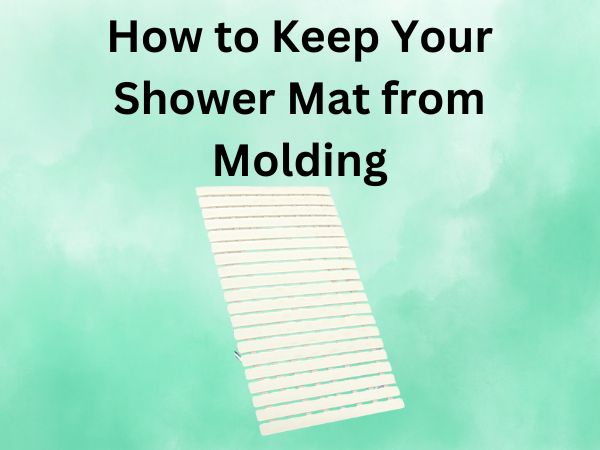Mastering Micro-Targeting: Precise Audience Segmentation and Data Strategies for Digital Campaigns
Micro-targeting in digital campaigns is an intricate art that hinges on the ability to identify, segment, and engage highly specific audience groups. Moving beyond broad demographic targeting, effective micro-targeting demands sophisticated data utilization, granular segmentation, and precise technical implementation. In this comprehensive guide, we delve into the nuanced techniques that enable marketers to craft hyper-personalized campaigns with measurable results, rooted in real-world applications and expert insights.
Table of Contents
Table of Contents
- 1. Identifying Precise Audience Segments for Micro-Targeting
- 2. Data Collection and Management for Micro-Targeting
- 3. Building and Refining Micro-Audience Lists
- 4. Crafting Personalized Ad Content for Micro-Targeted Audiences
- 5. Technical Implementation of Micro-Targeting Tactics
- 6. Monitoring, Analyzing, and Optimizing Campaigns
- 7. Common Pitfalls and How to Avoid Them
- 8. Case Study: Step-by-Step Deployment in Retail
1. Identifying Precise Audience Segments for Micro-Targeting
a) Utilizing Advanced Data Analytics to Segment Audiences Based on Behavior and Intent
Begin by collecting granular behavioral data through multi-channel tracking. Use tools like Google Analytics 4 and Heap Analytics to capture user interactions such as page views, time spent, scroll depth, and conversion events. Apply cluster analysis algorithms (e.g., K-Means, DBSCAN) on these datasets to identify natural groupings based on browsing patterns, purchase intent signals, and engagement frequency.
For instance, segment users into clusters like “High-Intent Buyers,” “Bargain Seekers,” or “Content Explorers.” Use predictive modeling with tools like Python scikit-learn or Azure Machine Learning to assign probability scores for conversion likelihood, enabling prioritization of high-value segments.
b) Creating Dynamic Audience Profiles Using Real-Time Data Inputs
Implement real-time data pipelines using tools like Apache Kafka or Segment to ingest live user interactions. Develop dynamic profiles that update instantly as users interact across devices and channels. Leverage stream processing frameworks (e.g., Apache Flink) to continuously refresh user scores and segment memberships, ensuring your audience models reflect current intent.
For example, a user browsing high-end electronics and adding items to the cart but not purchasing might be dynamically elevated to a “Ready-to-Buy” segment, triggering personalized retargeting within minutes.
c) Incorporating Psychographic and Demographic Data for Granular Segmentation
Combine psychographic insights—interests, lifestyles, values—from sources like Facebook Audience Insights and third-party data providers such as Nielson or Acxiom. Use data enrichment platforms to append demographic details like income, education, and occupation. Segment audiences into microgroups such as “Eco-Conscious Millennials” or “Luxury Car Enthusiasts.”
Apply multivariate segmentation models that weigh psychographic and demographic variables, enabling hyper-targeted campaigns tailored to very specific interests and needs.
2. Data Collection and Management for Micro-Targeting
a) Implementing Pixel Tracking and Event Monitoring on Campaign Landing Pages
Use advanced Facebook Pixel and Google Tag Manager to deploy custom events that track micro-conversions—such as video plays, feature clicks, or form completions. Set up event parameters to capture context, like product categories viewed or time spent.
Implement server-side tagging to improve data accuracy and reduce latency, especially important for real-time personalization. Use tools like Tealium or Segment to centralize data collection, ensuring a unified view of user behavior across platforms.
b) Integrating CRM and Third-Party Data Sources for Enhanced Audience Insights
Link your CRM system (e.g., Salesforce, HubSpot) with your ad platforms via APIs to import customer data—purchase history, lifetime value, preferences—into your targeting audience. Use this enriched data to create highly specific segments, such as “Repeat Buyers in California” or “High-Value Leads with Recent Engagement.”
Supplement with third-party datasets like Experian for demographic validation or Acxiom for psychographic profiling, ensuring comprehensive audience insights for precise targeting.
c) Ensuring Data Privacy and Compliance (GDPR, CCPA) During Data Collection
Develop a privacy-by-design approach: implement explicit consent flows for data collection, such as cookie banners that clearly specify the purpose. Use Consent Management Platforms (CMPs) like OneTrust or TrustArc to manage user permissions across jurisdictions.
Regularly audit data collection processes, ensuring compliance with GDPR and CCPA. Anonymize and encrypt sensitive data, and establish protocols for data retention and user data deletion requests to avoid violations and build trust.
3. Building and Refining Micro-Audience Lists
a) Applying Lookalike and Similar Audience Techniques with Platforms like Facebook and Google
Start with a high-quality seed audience—such as your top 5% most valuable customers—and upload this list to platforms like Facebook or Google Ads. Use their built-in Lookalike Audience or Similar Audience features to identify new users exhibiting behaviors and traits akin to your best customers.
Refine these audiences by layering additional filters—geography, device type, or engagement level—to narrow down to the most promising micro-segments. Regularly refresh seed audiences to prevent decay in relevance.
b) Using Exclusion Lists to Avoid Audience Overlap and Fatigue
Create exclusion lists based on recent conversions, high-frequency viewers, or existing customers to prevent ad fatigue. Use audience exclusion features in your ad platforms—such as Facebook’s “Exclude” option or Google’s negative audiences—to refine delivery.
Implement dynamic exclusion rules that update based on campaign performance metrics, ensuring your micro-targeting remains efficient and prevents wasted ad spend.
c) Automating Audience Updates with Machine Learning Algorithms
Leverage machine learning platforms like Google Cloud AutoML or custom models built with TensorFlow to analyze ongoing campaign data. Automate the process of audience re-segmentation based on evolving user behaviors and engagement signals.
Set up feedback loops where the model scores and updates audience segments daily, ensuring your targeting adapts dynamically. For example, dynamically shifting users from “Potential Buyers” to “High-Intent” segments based on recent interactions.
4. Crafting Personalized Ad Content for Micro-Targeted Audiences
a) Developing Dynamic Creative Assets Based on Audience Attributes
Use platforms like Google Web Designer or Facebook Dynamic Creative to build adaptable assets that change based on audience data. For example, dynamically inserting product images, names, or localized messages tailored to user interests and location.
Implement server-side rendering or API-driven creative templates that pull audience-specific data in real-time, reducing manual creative iteration and increasing relevance.
b) Tailoring Messaging and Offers to Specific Segments
Design distinct messaging hierarchies for each segment. For instance, high-value customers might receive exclusive VIP offers, whereas new visitors are shown introductory discounts. Use conditional logic within your ad platforms to serve these variations automatically.
For example, in Google Ads, utilize ad customizers with {=SegmentData.Offer} parameters to dynamically adapt messages based on segment data stored in a spreadsheet or database.
c) Implementing A/B Testing for Micro-Variations in Creative Elements
Use multivariate testing tools like Google Optimize or Facebook Experiments to test micro-variations—such as headline wording, CTA button color, or image style—across segments. Set up experiments with high statistical power by allocating sufficient sample sizes per variation.
Analyze results to identify which creative elements resonate best with each segment, then iterate quickly, applying winning variants to maximize engagement.
5. Technical Implementation of Micro-Targeting Tactics
a) Setting Up Custom Audiences and Segments in Ad Platforms (Facebook Ads Manager, Google Ads)
Create custom audiences by uploading seed lists, such as recent purchasers or high-engagement users. Use platform-specific tools:
- Facebook Ads Manager: Use the “Audiences” tab to create “Lookalike Audiences” from your seed data. Define audience size and similarity threshold explicitly to balance reach and precision.
- Google Ads: Use the “Audience Manager” to build remarketing lists based on website visitors, app users, or customer data imported via Customer Match. Segment these based on URL categories, event tags, or user attributes.
b) Using Audience Layering and Frequency Capping to Optimize Reach and Engagement
Implement audience layering by combining multiple criteria—such as “High-Intent Buyers” AND “Visited Product Page in Last 7 Days”—to refine delivery. Use ad platform options like Facebook’s “Audience Overlap” tool to prevent overlap and ensure distinct targeting.
Set frequency caps (e.g., maximum 3 impressions per user per week) to prevent ad fatigue, especially in tightly targeted segments. Use platform APIs or scripts to automate the adjustment based on real-time engagement metrics.
c) Employing Programmatic Advertising for Real-Time Bid Adjustments
Leverage demand-side platforms (DSPs) like The Trade Desk or Amazon DSP to automate real-time bidding based on audience segment data. Implement dynamic creative optimization (DCO) to serve personalized ads based on user profiles.
Configure bid modifiers for specific audience attributes—such as increasing bids for users showing high purchase intent—to maximize ROI. Integrate audience data feeds with your DSP to enable continuous, real-time bidding adjustments.
6. Monitoring, Analyzing, and Optimizing Micro-Targeting Campaigns
a) Tracking Key Performance Indicators (KPIs) Specific to Micro-Targeting (e.g., Conversion by Segment)
Set up custom attribution models that assign value to micro-conversions—such as add-to-cart, time-on-site, or content shares—per segment. Use Google Analytics 4 or Mixpanel to create detailed reports on segment-level performance.
Implement conversion tracking pixels for each segment to measure post-click engagement, allowing precise ROI calculation at the micro-segment level.
b) Using Heatmaps and Engagement Data to Refine Audience Profiles
Deploy heatmapping tools like Hotjar or Crazy Egg on landing pages to observe where highly targeted users focus their attention. Use these insights to adjust