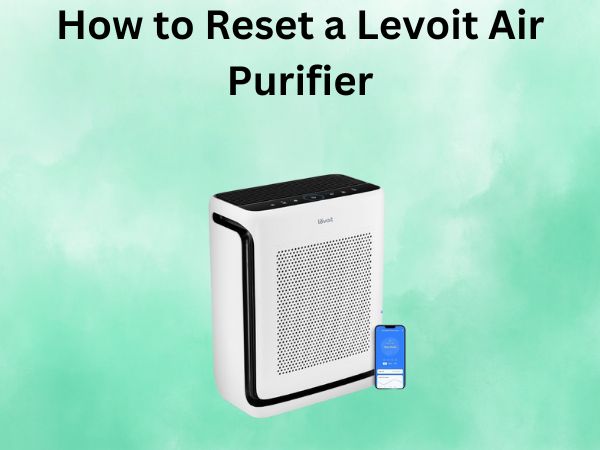How to Reset the Filter Light on Your Honeywell Air Purifier HPA300
Maintaining the efficiency of your Honeywell Air Purifier HPA300 is crucial for ensuring optimal air quality in your home or office. One of the key indicators of when it’s time to replace the filter is the filter light on the control panel. But what do you do when that filter light is still on even after you’ve replaced the filter? In this comprehensive guide, I’ll walk you through the simple steps to reset the filter light on your Honeywell HPA300 air purifier.
Table of Contents
Understanding the Filter Light
The filter light on your Honeywell HPA300 air purifier is designed to let you know when it’s time to replace the filter. This light will illuminate when the filter has reached the end of its lifespan, typically after about 3-6 months of use, depending on your air quality and usage. But sometimes, the filter light may remain on even after you’ve replaced the filter, which can be frustrating. This is where the filter light reset process comes in handy.
Preparing to Reset the Filter Light
Before you begin the reset process, make sure you have the following items ready:
- Your Honeywell HPA300 air purifier
- A replacement filter (if you haven’t already installed one)
- A flat-head screwdriver or a pen (for pressing the reset button)
Step-by-Step Guide to Resetting the Filter Light
Step 1: Replace the Filter
Before you can reset the filter light, you’ll need to replace the old filter with a new one. Follow the instructions in your Honeywell HPA300 user manual to properly remove and install the new filter.
Step 2: Locate the Reset Button
On the control panel of your Honeywell HPA300 air purifier, you’ll find a small button labeled “Reset.” This is the button you’ll need to press to reset the filter light.
Step 3: Press and Hold the Reset Button
Using a flat-head screwdriver or the end of a pen, press and hold the reset button for about 3-5 seconds. You may hear a beep or see the filter light blink, indicating that the reset process has been successful.
Step 4: Verify the Reset
After releasing the reset button, the filter light should turn off, indicating that the reset was successful. If the light is still on, repeat the reset process until the light goes off.</
Troubleshooting Tips
If you’re still having trouble resetting the filter light, here are a few additional tips to try:
- Make sure the replacement filter is properly installed and seated correctly in the air purifier.
- Check the filter and ensure it’s not clogged or excessively dirty, as this can affect the sensor and prevent the reset from working.
- If the reset button doesn’t seem to be working, try unplugging the air purifier for a few minutes, then plugging it back in and trying the reset again.
Conclusion
Resetting the filter light on your Honeywell HPA300 air purifier is a straightforward process that can save you time and hassle. By following the steps outlined in this guide, you can easily reset the filter light and ensure your air purifier is operating at its best. Remember to replace the filter regularly and reset the light each time to keep your Honeywell HPA300 running smoothly and maintaining optimal air quality in your home or office.
FAQs
How often should I replace the filter on my Honeywell HPA300?
The recommended filter replacement interval for the Honeywell HPA300 is typically every 3-6 months, depending on your usage and the air quality in your environment. The filter light will indicate when it’s time to replace the filter.
What happens if I don’t reset the filter light after replacing the filter?
If you don’t reset the filter light after replacing the filter, the light will remain illuminated, indicating that the filter needs to be replaced even though you’ve already done so. This can cause confusion and lead you to replace the filter more frequently than necessary.
Can I still use the air purifier if the filter light is on?
Yes, you can still use the Honeywell HPA300 air purifier even if the filter light is on. However, for optimal performance and air quality, it’s recommended to replace the filter and reset the light as soon as possible.
Is it necessary to reset the filter light every time I replace the filter?
Yes, it’s essential to reset the filter light every time you replace the filter on your Honeywell HPA300 air purifier. This ensures that the filter light accurately reflects the current status of the filter and helps you keep track of when it’s time for the next replacement.
What should I do if the filter light won’t reset?
If you’ve followed the reset steps carefully and the filter light still won’t turn off, there may be an issue with the sensor or the filter itself. In this case, it’s best to contact Honeywell customer support for further assistance and troubleshooting.