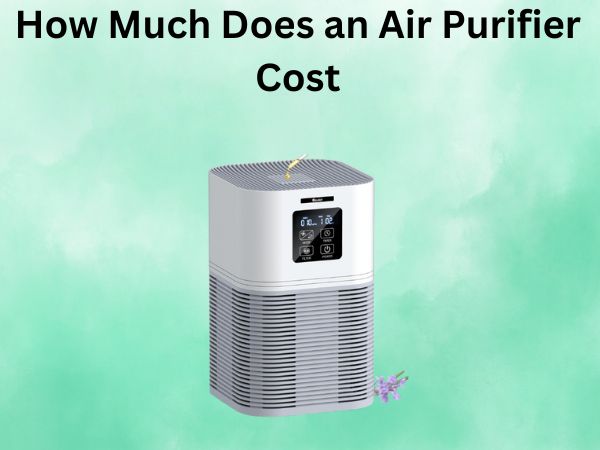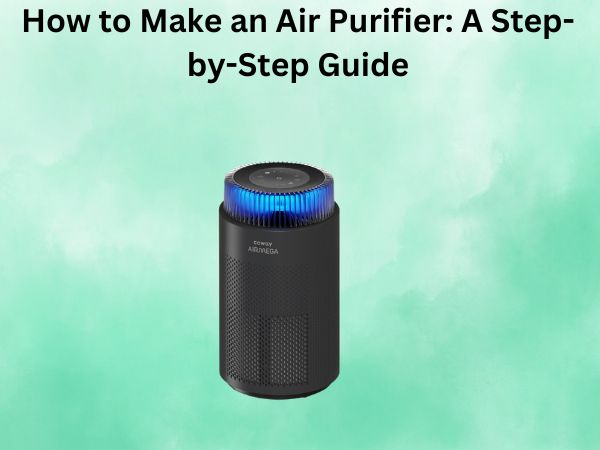5 Best Air Purifiers for 3D Resin Printing [In 2026]
If you’ve ever worked with a 3D resin printer, you’re probably familiar with that distinctive smell that fills your workspace. That’s not just an innocent odor—it’s actually volatile organic compounds (VOCs) and other potentially harmful particles being released into your air. As 3D printing becomes more accessible for hobbyists and professionals alike, protecting your respiratory health is just as important as creating amazing prints.
In this comprehensive guide, I’ll walk you through the five best air purifiers specifically suited for tackling the unique challenges of 3D resin printing. Whether you’re working in a small hobby space or a larger workshop, there’s an option that can help you breathe easier while you bring your creations to life.
I’ve researched and analyzed each product based on filtration efficiency, coverage area, noise levels, additional features, and real user experiences to help you make the most informed decision possible. Let’s dive in and find the perfect air purifier to complement your 3D printing setup!
Table of Contents
Top 5 Air Purifiers for 3D Resin Printing Review
Resiners Purair Air Purifier
The Resiners Purair stands out as the only purifier on our list specifically designed with resin crafters in mind. This purpose-built device addresses the unique challenges of filtering resin VOCs, making it our top pick for dedicated 3D printing enthusiasts.
This mint green unit stands at about 18.78 inches tall with an 8.27-inch square footprint, making it substantial enough for serious filtration but compact enough for most workspaces. What truly distinguishes the Purair is its SGS certification specifically for resin VOC removal, with tests showing it can eliminate 83.59% of harmful VOCs from epoxy resin fumes.
The two-stage filtration system includes a pre-filter for capturing large particles and an H13 HEPA filter combined with a specialized resin fume purifying component. This combination targets both particulate matter and the chemical compounds specific to resin printing.
Real-time air quality monitoring provides immediate feedback on your workspace conditions, with LED indicators showing green, yellow, or red status along with TVOC data. This feature is particularly valuable for resin printing, as it lets you know when fumes are reaching potentially concerning levels.
Pros & Cons
Pros:
- Specifically designed for resin and epoxy fume filtration
- SGS-certified for VOC removal effectiveness
- Real-time air quality monitoring with TVOC display
- Auto mode adjusts fan speed based on detected air quality
- Covers spaces up to 158.76 sq ft
- Sleek, portable design fits well in workspaces
- Temperature and humidity monitoring
- Timer function for energy efficiency
Cons:
- Higher price point than general-purpose air purifiers
- Larger than it appears in product photos
- Filter replacement recommended every 3-6 months
- Currently in CARB certification process (expected May 2025)
- Limited to smaller workspaces compared to some alternatives
User experiences confirm the Purair’s effectiveness, with many noting significant reduction in resin odors and improved comfort while working. One user mentioned how the unit clearly detects when alcohol is sprayed nearby, demonstrating its sensitivity to VOCs. The auto mode functionality receives particular praise for its “set and forget” convenience.
For serious resin printing enthusiasts who prioritize health and safety, the Resiners Purair represents one of the few air purification solutions specifically engineered for your craft. Its targeted approach to resin VOCs makes it worth the investment despite its higher price point.
Bonaire Air Purifier A4S
The Bonaire A4S represents a powerful option for those with larger workspaces or those looking for whole-room purification beyond just the immediate printing area. With coverage for spaces up to 1380 square feet, this unit offers the most extensive range of any purifier on our list.
What makes the Bonaire particularly suitable for resin printing environments is its comprehensive 3-in-1 filtration system. The annular filter design combines a pre-filter with a modified activated carbon filter specifically designed to tackle VOCs and chemical odors. The True HEPA 13 filter captures 99.97% of particles as small as 0.3 microns, ensuring thorough purification of both particulate matter and gaseous pollutants.
A standout feature is the built-in UV ionizer, which provides an additional layer of purification by neutralizing certain pollutants at the molecular level. While running at only 27dB on its lowest setting, the Bonaire manages to maintain impressive air cleaning capability without disrupting your concentration or work environment.
Pros & Cons
Pros:
- Exceptional coverage area (up to 1380 sq ft)
- High CADR rating of 250m³/hr for efficient air exchange
- 3-in-1 filtration including HEPA 13 and activated carbon
- UV ionizer for additional purification
- Real-time air quality indicator with LED color coding
- PM 2.5 sensor and display for particulate monitoring
- Smart WiFi app control for remote operation
- Filter replacement indicator
- Whisper-quiet operation at 27dB
- CARB certified
Cons:
- Larger footprint (23.11″ × 11.81″ × 11.81″)
- Higher price point than compact models
- May be more power consumption than smaller units
- Perhaps more capacity than needed for very small workspaces
- WiFi app might have a learning curve for some users
User reviews highlight the Bonaire’s effectiveness at quickly cleaning air and eliminating odors. Several users note that even on higher settings, the unit runs quietly enough not to be disruptive. The smart connectivity features receive particular praise, with the “Smart Life” app allowing convenient remote control and monitoring.
For those with larger workshops or who want whole-room protection beyond just the immediate printing area, the Bonaire A4S offers comprehensive coverage with features specifically beneficial for managing resin-related air quality concerns. Its combination of high capacity and smart features makes it particularly well-suited for serious printing environments.
MEGAWISE H13 HEPA Air Purifier
The MEGAWISE H13 represents the compact, desktop-sized option in our lineup. Don’t let its small stature fool you—this unit packs serious filtration power in a package designed to sit right next to your 3D printer for targeted purification.
At just 2″ × 2″ × 3″, this grey mini-purifier is ideal for positioning directly adjacent to your resin printer to capture fumes at their source. The 3-stage filtration system incorporates a 3-in-1 H13 True HEPA filter that captures 99.97% of particles as small as 0.3 microns, making it capable of handling both particulate matter and many of the compounds found in resin fumes.
Where the MEGAWISE really shines is in its ultra-quiet operation, with noise levels as low as 24dB. This makes it perfect for desktop use where it won’t distract from your work or disrupt the environment. The energy-efficient design means you can run it continuously during long print jobs without significant power consumption.
Pros & Cons
Pros:
- Extremely compact and portable design
- Perfect for desktop placement directly next to printer
- H13 True HEPA filtration
- Ultra-quiet operation (24dB)
- Energy efficient for continuous operation
- Simple one-button control
- Filter replacement indicator
- Affordable price point
- 24/7 customer support
Cons:
- Limited coverage area (best for very small spaces)
- Four-speed settings can be loud at highest level
- Purple indicator light cannot be turned off
- May require closer proximity to printer than larger units
- Not specifically designed for chemical/VOC filtration
User feedback indicates the MEGAWISE performs well as a desk air purifier, with simple setup and operation. Some users note that the highest speed setting can be somewhat loud, but the lower settings maintain good balance between purification and noise. The inability to turn off the purple ring light is mentioned as a minor annoyance by some.
For those with limited space or budget, or who prefer targeted filtration right at the source of printing, the MEGAWISE offers an accessible entry point into air purification for your resin printing setup. Its compact size makes it particularly suitable for smaller home offices or hobby spaces where a larger unit might be impractical.
GermGuardian AC4150 Air Purifier
The GermGuardian AC4150 brings a unique approach to our list—combining practical air purification with aesthetic features that make it suitable for multi-purpose spaces. This 11″ tall blue unit is marketed as perfect for children’s rooms, but its features make it equally appropriate for smaller resin printing workspaces.
The 3-in-1 True HEPA filter system captures 99.97% of harmful particles as small as 0.3 microns, including the dust and particulate matter common in printing environments. What makes it particularly interesting for resin printing applications is the addition of UV-C light technology, which works with titanium dioxide to reduce volatile organic compounds—a significant concern with resin printing.
At 11.5″ tall with a footprint of approximately 7.48″ × 6.41″, the GermGuardian balances compact size with effective filtration for spaces up to 263 square feet. The quietest setting doubles as gentle white noise, making this a good option if your printer is located in a bedroom or living area where you spend significant time.
Pros & Cons
Pros:
- True HEPA filtration for 99.97% particle removal
- UV-C light technology helps reduce VOCs
- Compact design (11″ height) fits easily in small spaces
- Quiet operation with white noise benefit
- Night light projector with 3 color options
- Coverage for spaces up to 263 square feet
- ETL and CARB certified
- Zero ozone verified
- Competitive price point
- Long-lasting durability (users report 5+ years of use)
Cons:
- Decorative features (night light) may not appeal to all users
- Smaller coverage area than some alternatives
- Full speed can be somewhat loud
- Less specialized for resin VOCs than purpose-built options
- Limited control options compared to smart-enabled models
User reviews highlight the GermGuardian’s durability and effectiveness, with one user noting they’ve had theirs for five years and it still works effectively for managing breathing issues related to poor air quality. Several users mention the noticeable improvement in air quality shortly after turning on the unit. The white noise aspect receives positive mentions for helping mask other environmental sounds.
For those with smaller workspaces, particularly if your printing area doubles as a bedroom or living space, the GermGuardian offers effective filtration with additional features that enhance the overall environment. Its proven durability and effectiveness at improving air quality make it a solid contender despite not being specifically marketed for resin printing applications.
ENOMAKER Replacement Carbon Filters
The ENOMAKER offering represents a different approach to air purification for resin printing. Rather than a standalone unit, these are replacement activated carbon filters designed to work with mini air filter units commonly used alongside resin printers like those from ELEGOO and Anycubic.
Each filter measures 1.5″ × 1.5″ × 0.63″ with a honeycomb structure that maximizes surface area for VOC absorption. The package includes six carbon block filters, providing a supply that should last several months of regular printing. These ultra-absorption activated charcoal blocks are specifically designed to target the types of fumes generated by LCD/DLP resin printers.
While not a complete solution on their own, these filters represent an important component in maintaining effective air filtration for those who already use mini air filter units with their printer setups. They’re particularly valuable as backup supplies, ensuring you always have fresh filters available when needed.
Pros & Cons
Pros:
- Direct replacement for OEM filters in popular mini air purifiers
- Honeycomb design maximizes VOC absorption
- Package of 6 provides long-term supply
- Specifically designed for resin printer applications
- Compact size works well in tight spaces
- More durable than some OEM alternatives
- Cost-effective maintenance solution
- Well-packaged for storage
Cons:
- Not a standalone solution (requires compatible air filter unit)
- Slightly oversized for some units (may require modification)
- Limited to very small area purification
- Less effective than full-sized air purifiers
- Only addresses chemical filtration (no HEPA component)
- Focuses on symptom (odors) rather than comprehensive air quality
User experiences indicate these replacement filters work well as substitutes for original equipment manufacturer options, with one user noting they’re particularly valuable due to the fragility of OEM filters. Some users mention needing to slightly modify the filters to fit certain units, but overall feedback suggests they perform their intended function effectively.
For those who already utilize mini air filter units with their resin printers, the ENOMAKER replacement filters provide a reliable, cost-effective way to maintain filtration effectiveness. While not a complete air purification solution on their own, they represent an important component in a layered approach to managing resin printing air quality.
Why You Need an Air Purifier for 3D Resin Printing
Health Risks of Resin Fumes
3D printing with resin isn’t just a creative process—it’s also a chemical one. The liquid resins used in these printers contain various compounds that vaporize during printing and curing, releasing potentially harmful substances into your breathing space.
These fumes contain VOCs and other particulates that can cause both short-term and long-term health issues. In the immediate term, exposure can lead to headaches, dizziness, eye irritation, and respiratory discomfort. Long-term exposure without proper ventilation or filtration has been linked to more serious health concerns including respiratory problems, neurological effects, and even potential organ damage.
The risk is particularly heightened in enclosed spaces or areas with poor ventilation—which describes many home workshops, spare bedrooms, or office spaces where 3D printers typically operate. This makes proper air filtration not just a comfort issue, but a genuine health concern.
Benefits of Using Air Purifiers with Resin Printers
Incorporating an air purifier into your 3D printing workspace offers numerous advantages:
- Reduction of harmful VOCs: Quality air purifiers can capture up to 99.97% of airborne particles and significantly reduce VOC concentrations.
- Improved air quality: Beyond just resin fumes, air purifiers help eliminate dust, allergens, and other contaminants that might affect both your health and your prints.
- Enhanced comfort: Working in a cleaner environment means less irritation to your eyes, throat, and lungs, allowing for longer, more comfortable printing sessions.
- Protection for non-printing household members: If your printer is in a shared space or home, an air purifier helps protect others who might be sensitive to chemicals but aren’t directly involved in your printing projects.
- Equipment protection: Cleaner air can also benefit your equipment, potentially extending the life of your printer by reducing dust accumulation on sensitive components.
When considering the investment in a quality air purifier, remember that you’re not just protecting your immediate comfort—you’re making a long-term investment in your health and well-being as a 3D printing enthusiast.
What to Look for in a Resin Printing Air Purifier
Filtration Systems
When it comes to effectively purifying air contaminated by resin printing, the filtration system is arguably the most critical feature. Here’s what to look for:
HEPA Filtration: A True HEPA filter (especially H13 grade) is essential as it can capture 99.97% of particles as small as 0.3 microns. This catches most of the fine particulate matter released during printing.
Activated Carbon: This is crucial for resin printing specifically, as activated carbon is excellent at adsorbing VOCs and eliminating odors. Look for purifiers with substantial carbon filters or specialized resin fume filtration.
Multi-Stage Filtration: The most effective purifiers combine several filtration methods—typically a pre-filter for larger particles, HEPA for fine particles, and activated carbon for chemicals and odors. Some advanced models might add UV-C light or ionization for additional purification.
The right combination of these filtering technologies will ensure that both particulate matter and gaseous pollutants from your resin printer are effectively removed from your workspace air.
Coverage Area
The size of your workspace directly impacts which air purifier will be most effective:
Small Workspaces: For dedicated printing areas under 200 square feet, compact desktop units might be sufficient, especially if placed close to the printer.
Medium to Large Areas: For larger workshops or rooms over 300 square feet, you’ll need a purifier with higher air exchange rates and greater coverage capacity.
Air Changes Per Hour (ACH): Look for a purifier that can process the total air volume of your space at least 4-5 times per hour for effective filtration of resin contaminants.
CADR Rating: The Clean Air Delivery Rate tells you how quickly a purifier can filter specific contaminants. Higher numbers mean faster purification—look for models with CADR ratings appropriate for your room size.
Remember that manufacturers often list “maximum” coverage areas based on ideal conditions. For resin printing applications where you’re dealing with specific chemical compounds, it’s wise to choose a purifier rated for a larger area than your actual space.
Noise Levels
Since 3D printing projects often run for many hours or even overnight, noise level becomes an important consideration:
Decibel Ratings: Look for purifiers that operate at 30dB or lower on their lowest settings if your printer is in a bedroom or living space.
Night Modes: Some models offer special quiet operation modes for overnight use, which can be valuable for long print jobs.
Variable Fan Speeds: Multiple speed options allow you to balance purification power with noise output—running at higher speeds during active printing and lower speeds during idle times.
If your workspace is separate from living areas, you might be able to tolerate higher noise levels in exchange for more powerful filtration.
Additional Features
Beyond the core filtration capabilities, several additional features can enhance the functionality of your air purifier:
Air Quality Sensors: Real-time monitoring that shows current air quality lets you know when resin fumes are especially concentrated.
Auto Mode: Purifiers that automatically adjust their fan speed based on detected air quality help maintain optimal filtration without constant manual adjustments.
Filter Change Indicators: Since regular filter replacement is crucial for maintaining effectiveness, indicators that alert you when it’s time for a new filter are extremely valuable.
Programmable Timers: Being able to set your purifier to run for specific periods can help manage energy usage while ensuring coverage during printing sessions.
Smart Connectivity: WiFi-enabled models that connect to smartphone apps provide remote monitoring and control options, letting you check air quality even when you’re not in your workspace.
Portability: Consider whether you might need to move your purifier between different locations or position it differently depending on your printing setup.
Now that we’ve covered what features to look for, let’s examine the top five air purifiers that are particularly well-suited for 3D resin printing environments.
Comparison of All 5 Air Purifiers
When selecting the right air purifier for your 3D resin printing needs, comparing key features side by side can help clarify which option best suits your specific situation:
| Feature | Resiners Purair | Bonaire A4S | MEGAWISE H13 | GermGuardian AC4150 | ENOMAKER Filters |
| Best For | Dedicated resin workspaces | Large workshops | Desktop/targeted filtering | Small rooms/dual-use spaces | Supplemental filtration |
| Coverage Area | 158.76 sq ft | 1380 sq ft | 5 sq ft (immediate vicinity) | 263 sq ft | Immediate vicinity only |
| Filtration Type | H13 HEPA + VOC-specific | 3-in-1 Annular + UV | 3-stage H13 HEPA | True HEPA + UV-C | Activated carbon only |
| VOC Removal | 83.59% (SGS certified) | Yes (activated carbon) | Limited | Yes (UV-C + TiO2) | Yes (targeted) |
| Noise Level | Not specified | 27dB | 24dB | Low setting as white noise | N/A |
| Smart Features | Air quality sensor, auto mode, timer | WiFi, app control, PM2.5 display | Simple operation | Night light projector | None |
| Size | 8.27″ × 8.27″ × 18.78″ | 23.11″ × 11.81″ × 11.81″ | 2″ × 2″ × 3″ | 7.48″ × 6.41″ × 11.5″ | 1.5″ × 1.5″ × 0.63″ |
| Price Range | Premium | Premium | Budget-friendly | Mid-range | Very affordable |
| Certifications | SGS (CARB pending) | CARB Certified | Not specified | ETL, CARB Certified | N/A |
This comparison highlights how each option serves different needs:
- Resiners Purair offers the most specialized solution for resin printing specifically
- Bonaire A4S provides the most comprehensive whole-room protection
- MEGAWISE H13 excels at targeted, desktop-level filtration
- GermGuardian AC4150 balances effective filtration with multi-purpose features
- ENOMAKER Filters provide an affordable supplement to existing mini purifiers
Your specific choice should be guided by your workspace size, printing volume, proximity to living spaces, and budget constraints. For most dedicated resin printing enthusiasts, investing in a purpose-built solution like the Resiners Purair will provide the most targeted protection, while those with larger workshops might benefit from the expanded coverage of the Bonaire system.
Installation and Maintenance Tips
Optimal Placement
Where you position your air purifier can significantly impact its effectiveness in capturing resin fumes:
Proximity to Printer: Ideally, position your purifier within 3-6 feet of your resin printer to capture VOCs at their source. For desktop models like the MEGAWISE, placement directly adjacent to the printer (within 1-2 feet) is optimal.
Air Flow Direction: Place the purifier so that its intake faces the printer, allowing it to draw in contaminated air before it spreads throughout your workspace.
Height Considerations: Since many VOCs and particulates from resin printing can be heavier than air, positioning your purifier at roughly the same height as your printer’s build platform often yields better results than placing it on the floor.
Avoid Obstacles: Ensure there’s adequate clearance around all sides of your purifier, particularly the intake and output vents, to maintain optimal air flow.
Cross-Ventilation Awareness: If your space has windows or other ventilation sources, position the purifier to work with rather than against natural air flow patterns when possible.
For the most comprehensive protection in larger spaces, consider a two-purifier approach—one smaller unit like the MEGAWISE positioned directly next to the printer for immediate capture, and a larger unit like the Bonaire to manage overall room air quality.
Filter Replacement Schedule
Maintaining optimal filtration requires regular filter replacement, especially when dealing with resin VOCs:
Resin-Specific Guidelines: When using air purifiers with resin printers, you may need to replace filters more frequently than the general guidelines suggest, as VOCs can saturate carbon filters more quickly than typical household use.
Recommended Schedules:
- Resiners Purair: Replace every 3-6 months (up to 2000 hours)
- Bonaire A4S: Follow manufacturer indicator (typically 6-12 months)
- MEGAWISE H13: Follow indicator light (approximately every 3-6 months)
- GermGuardian AC4150: Replace filter every 6-8 months
- ENOMAKER Filters: Replace in compatible units every 1-2 months with heavy use
Signs of Filter Saturation: Decreased effectiveness in odor control, visible discoloration of filters, decreased air flow, or unusual noises are all indicators that filter replacement might be needed regardless of time elapsed.
Seasonal Adjustments: Consider more frequent replacements during periods of heavier printing activity or when seasonal factors like higher humidity might affect filter efficiency.
Investing in backup filters ensures you can maintain continuous protection and avoid delays in your printing projects while waiting for replacements to arrive.
Creating a Safer 3D Resin Printing Environment
Additional Safety Measures
While air purifiers significantly improve air quality, a comprehensive approach to safety includes several additional measures:
Ventilation: Even with excellent filtration, maintaining good general ventilation is important. Consider an exhaust fan that vents directly outdoors, especially for high-volume printing operations.
Personal Protection: An air purifier doesn’t eliminate the need for personal protective equipment. Continue using nitrile gloves, safety glasses, and consider a respirator mask with organic vapor cartridges for extended printing sessions.
Enclosed Printing: Many newer resin printers offer enclosed designs that help contain fumes at the source. Consider upgrading to an enclosed model or adding aftermarket enclosures to existing open printers.
Print Scheduling: Run longer prints during hours when you won’t be working directly next to the printer, and set your air purifier to a higher setting during these times.
Material Selection: Some resin manufacturers now offer “eco” or “low odor” formulations that release fewer VOCs. While still requiring proper filtration, these can reduce the overall chemical burden in your workspace.
Post-Processing Area: Designate a separate area for washing and curing printed parts, with its own air purification solution. The cleaning solvents used in post-processing can release their own VOCs that require filtration.
Regular Maintenance: Keep your printer clean and check for resin spills or leaks regularly. Cured resin doesn’t emit VOCs, but uncured spills continue to release chemicals into the air.
Implementing these additional measures alongside your chosen air purification solution creates multiple layers of protection, significantly reducing potential health risks associated with resin 3D printing.
FAQs About Air Purifiers for 3D Resin Printing
How long should I run my air purifier when 3D printing with resin?
It’s best to turn on your air purifier before you begin printing and leave it running throughout the entire printing process. For optimal protection, continue running the purifier for at least 2-3 hours after printing completes, as VOCs can continue to be released during the initial curing stage. Many users find it beneficial to run their purifiers 24/7 during active printing periods to maintain consistent air quality.
Can I use a regular household air purifier for resin printing, or do I need a specialized model?
While standard household air purifiers with HEPA and activated carbon filters provide some benefit, models specifically designed for chemical/VOC removal (like the Resiners Purair) typically offer more effective filtration of resin fumes. The key factor is having substantial activated carbon filtration—if your household purifier has a robust carbon filter, it can be effective, but specialized models often have optimized carbon filters for capturing the specific VOCs found in resin.
How do I know if my air purifier is actually removing resin VOCs effectively?
The most reliable indicator is a purifier with air quality/VOC monitoring capabilities that displays real-time measurements. For purifiers without these features, noticeable reduction in odor is a good initial indicator, though some VOCs can be present even without detectable odors. For the most accurate assessment, consider using a separate VOC monitor or having professional air quality testing done, especially if you print frequently in a confined space.
Can I place my air purifier inside an enclosure with my resin printer?
This isn’t generally recommended unless the air purifier is specifically designed for in-enclosure use. Most air purifiers need adequate air circulation to function properly, and the confined space of an enclosure could strain the purifier’s motor or reduce its effectiveness. A better approach is to place the purifier near the enclosure’s ventilation outlet or use a purifier with hose attachments that can draw air directly from the enclosure.
Is it safe to sleep in the same room where I do resin 3D printing if I have a good air purifier running?
While a quality air purifier significantly reduces risks, it’s generally not recommended to sleep in the same room where active resin printing occurs. Even the best purifiers cannot instantly capture 100% of VOCs, meaning some exposure would still occur. If space constraints make separate rooms impossible, consider scheduling prints during the day when you’re not in the room, ensuring excellent ventilation, using a high-capacity purifier, and keeping your printer fully enclosed. For optimal safety, maintaining separation between sleeping areas and printing workspaces remains the best practice.
Conclusion
Investing in a quality air purifier for your 3D resin printing workspace isn’t just about eliminating unpleasant odors—it’s an essential step in protecting your long-term health while pursuing your creative and technical projects. The five options we’ve explored each offer distinct advantages depending on your specific needs, workspace size, and budget.
The Resiners Purair stands out as the most specialized solution designed specifically with resin crafters in mind, making it an excellent choice for dedicated enthusiasts who prioritize targeted VOC removal. For larger spaces, the Bonaire A4S offers comprehensive coverage with smart features that help maintain optimal air quality throughout your workshop. Those with limited space or budget might find the MEGAWISE H13 provides effective desktop-level filtration right where it’s needed most, while the GermGuardian AC4150 offers a balanced approach for multi-purpose spaces. For those who already have mini purifier units, the ENOMAKER filters provide cost-effective maintenance options.
Whichever solution you choose, remember that proper placement, regular maintenance, and complementary safety measures will maximize its effectiveness. Your respiratory health is a worthwhile investment that pays dividends not just in immediate comfort but in your ability to continue enjoying 3D printing for years to come.
By taking air quality seriously today, you’re ensuring that your creative journey with 3D resin printing remains both productive and healthy for the long term. Happy printing—and even happier breathing!