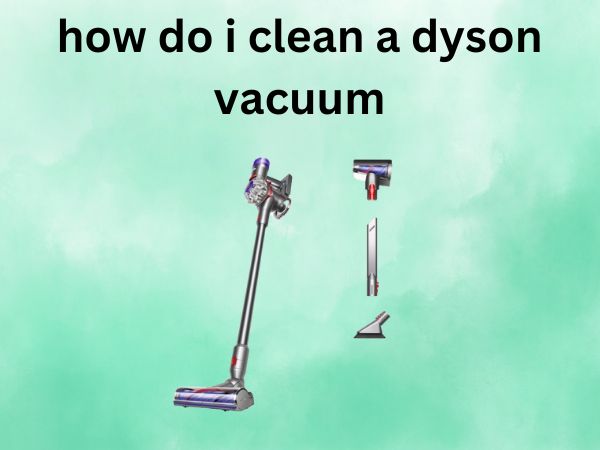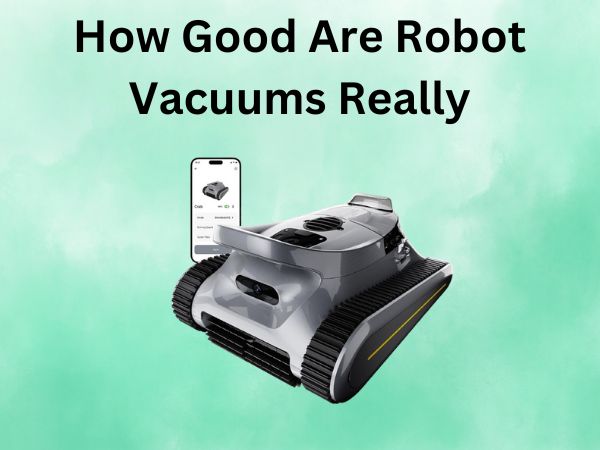How to Clean a Dyson Vacuum [Your Complete Step-by-Step Guide]
Ever wondered why your trusty Dyson isn’t picking up dirt like it used to? The answer might be simpler than you think – it probably just needs a good cleaning! Just like any hardworking appliance, your Dyson vacuum accumulates dust, debris, and grime over time, which can seriously impact its performance.
Think of your vacuum cleaner as an athlete – even the most talented runner can’t perform at their peak if they’re weighed down by unnecessary baggage. Your Dyson works the same way. When filters are clogged, the dust bin is overflowing, or the brush bar is tangled with hair, your vacuum simply can’t do its job effectively.
Don’t worry though – cleaning your Dyson isn’t rocket science. With the right approach and a little patience, you can restore your vacuum to its former glory and keep it running smoothly for years to come. Let’s dive into everything you need to know about giving your Dyson the TLC it deserves.
Table of Contents
Why Regular Cleaning Matters for Your Dyson
Before we jump into the how-to, let’s talk about the why. Understanding the importance of regular maintenance will motivate you to stick with a cleaning routine that keeps your Dyson in top shape.
Performance Benefits
When you clean your Dyson regularly, you’re essentially giving it a performance boost. Think about it – would you expect your car to run smoothly with a dirty air filter and clogged exhaust? Of course not! Your vacuum works on similar principles.
A clean Dyson maintains optimal suction power, ensuring that dirt and debris don’t stand a chance against your cleaning sessions. You’ll notice the difference immediately – carpets will look fluffier, hardwood floors will gleam, and those stubborn pet hairs will finally meet their match.
Regular cleaning also prevents the redistribution of dust and allergens back into your home’s air. When filters are clean and the cyclone system is functioning properly, your Dyson traps particles effectively instead of shooting them back into the room.
Extending Your Vacuum’s Lifespan
Here’s something that might surprise you – regular cleaning can actually save you money in the long run. When dirt and debris build up inside your vacuum, the motor has to work harder to maintain suction. This extra strain can lead to premature wear and tear, potentially shortening your Dyson’s lifespan significantly.
By keeping your vacuum clean, you’re reducing stress on the motor and other components. It’s like regular oil changes for your car – a small investment in maintenance that pays dividends down the road. A well-maintained Dyson can easily last 10-15 years, while a neglected one might give up the ghost in just a few years.
What You’ll Need Before You Start
Preparation is key to any successful cleaning project. Gathering the right tools and materials beforehand will make the process smoother and more efficient.
Essential Tools and Materials
You probably have most of these items lying around your house already. Here’s what you’ll need:
- Warm water (not hot – this can damage plastic components)
- Mild dish soap or gentle detergent
- Soft-bristled brush or old toothbrush
- Clean, lint-free cloths or paper towels
- Scissors for cutting tangled hair and threads
- A well-ventilated area for drying components
- Your Dyson’s user manual (or access to it online)
The beauty of cleaning a Dyson is that you don’t need any fancy or expensive cleaning products. Simple household items will do the trick perfectly.
Safety Precautions
Safety should always come first when working with electrical appliances. Before you begin cleaning, make sure your Dyson is completely unplugged from the wall. This might seem obvious, but it’s worth emphasizing – never attempt to clean your vacuum while it’s connected to power.
Also, allow your vacuum to cool down if you’ve recently used it. Some components can get quite warm during operation, and you don’t want to burn yourself while disassembling parts.
Step-by-Step Dyson Cleaning Process
Now for the main event – let’s get your Dyson sparkling clean! We’ll break this down into manageable chunks so you won’t feel overwhelmed.
Emptying the Dust Bin
This is probably the most familiar part of vacuum maintenance, but there’s a right way and a wrong way to do it.
Removing the Canister
Start by locating the release mechanism on your Dyson. Most models have a simple button or latch that allows you to detach the clear dust bin from the main unit. Press or slide this mechanism while gently pulling the canister away from the vacuum.
Take your dust bin outside or to a well-ventilated area before emptying it. Trust me on this one – you don’t want to create a dust cloud in your living room!
Proper Disposal Techniques
Here’s where many people go wrong. Don’t just dump the contents into your regular trash can and call it a day. Instead, empty the bin slowly and deliberately, allowing dust and debris to settle rather than creating a mini dust storm.
If the bin is particularly full or contains fine particles, consider placing it inside a plastic bag before emptying to contain any flyaway dust. After emptying, give the bin a good shake to dislodge any stubborn particles clinging to the sides.
Cleaning the Cyclone Assembly
The cyclone assembly is the heart of your Dyson’s cleaning power, so it deserves special attention.
Disassembly Process
Most Dyson models allow you to separate the cyclone assembly from the dust bin. Look for release buttons or twist mechanisms that allow you to detach this component. Don’t force anything – if it’s not coming apart easily, double-check your user manual to make sure you’re doing it correctly.
Once separated, you’ll be able to see inside the individual cyclone chambers. Don’t be surprised if there’s accumulated dust and debris in there – that’s exactly what we’re trying to clean out.
Washing and Drying
Rinse the cyclone assembly under cool to lukewarm water, allowing water to flow through each cyclone chamber. You might need to use your soft brush to gently scrub away stubborn buildup, but be careful not to damage the delicate plastic fins inside.
After rinsing, shake out excess water and set the assembly in a well-ventilated area to dry. This is crucial – make sure it’s completely dry before reassembling your vacuum. Trapped moisture can lead to mold growth or damage to your vacuum’s motor.
Filter Maintenance
Dyson vacuums typically have two filters that need regular attention – the pre-motor filter and the post-motor filter.
Pre-Motor Filter Care
The pre-motor filter is usually located near the top of the dust bin or within the cyclone assembly. This filter catches fine particles before they reach the motor, so it tends to get quite dirty.
Remove the filter according to your model’s instructions and rinse it under cold water. Gently squeeze and flex the filter to help dislodge trapped particles, but avoid using any soap or detergent unless specifically recommended by Dyson.
Post-Motor Filter Cleaning
The post-motor filter is typically located at the back or bottom of your vacuum. This filter catches any remaining particles after they’ve passed through the motor, serving as a final line of defense.
Like the pre-motor filter, rinse this under cold water and allow it to dry completely. Some Dyson models have washable HEPA filters, while others may need replacement after extended use.
Cleaning Different Dyson Components
Beyond the main components we’ve covered, several other parts of your Dyson benefit from regular cleaning attention.
Brush Bar Maintenance
The brush bar (or beater bar) is your vacuum’s frontline soldier in the war against carpet dirt and debris. Over time, it accumulates hair, threads, and other materials that can impede its rotation.
Start by removing the brush bar from your vacuum – most models have clips or screws that allow for easy removal. Once you have it out, use scissors to carefully cut away any tangled hair or threads wrapped around the bristles.
You can also wash the brush bar with warm, soapy water if it’s particularly grimy. Just make sure it’s completely dry before reinstalling it.
Hose and Attachment Care
Don’t forget about your vacuum’s hose and various attachments! These components can harbor dust, pet hair, and even small debris that affects their performance.
For the hose, you can often push a broomstick or similar long object through it to dislodge any blockages. Follow up with a damp cloth to wipe down both the interior and exterior surfaces.
Attachments like crevice tools and upholstery brushes can usually be washed with warm, soapy water. Again, ensure they’re completely dry before storing them back with your vacuum.
Common Cleaning Mistakes to Avoid
Even with the best intentions, it’s easy to make mistakes that could damage your Dyson or reduce its effectiveness. Here are some pitfalls to avoid:
Never use hot water when cleaning plastic components – it can warp or crack the material. Stick to cool or lukewarm water instead.
Don’t reassemble your vacuum while any components are still damp. This is probably the most common mistake people make, and it can lead to mold growth or electrical issues.
Avoid using harsh chemicals or abrasive cleaners on any part of your Dyson. These can damage seals, scratch surfaces, or leave residues that interfere with your vacuum’s operation.
Don’t forget to check for blockages in the hose and other pathways. Sometimes poor performance isn’t due to dirty filters but rather a sock or toy stuck somewhere in the system!
How Often Should You Clean Your Dyson?
The frequency of cleaning depends on several factors, including how often you vacuum, the size of your home, and whether you have pets or family members with allergies.
For most households, emptying the dust bin after every few uses is sufficient, while a more thorough cleaning every 1-3 months works well. However, if you have pets that shed heavily or if someone in your home has severe allergies, you might need to clean more frequently.
Pay attention to your vacuum’s performance – if you notice reduced suction or strange odors, it’s probably time for a cleaning session regardless of when you last did it.
Troubleshooting After Cleaning
Sometimes, even after a thorough cleaning, your Dyson might not perform as expected. Here are some common issues and solutions:
If your vacuum seems to have lost suction, double-check that all components are properly reassembled and that there are no gaps or loose connections. Also, ensure that all filters are completely dry before reinstallation.
Strange noises after cleaning often indicate that something wasn’t put back correctly or that there’s still a blockage somewhere in the system. Retrace your steps and make sure everything is properly aligned and secured.
If you notice dust escaping from your vacuum during use, check that all seals are intact and that the dust bin is properly attached. A damaged seal can significantly impact your vacuum’s performance.
Pro Tips for Maximum Performance
Want to get the most out of your newly cleaned Dyson? Here are some insider tips that can make a real difference:
Consider cleaning your vacuum outdoors or in a garage to avoid spreading dust throughout your home. This is especially important if anyone in your household has respiratory sensitivities.
Keep a spare set of filters if your budget allows. This way, you can always have a clean, dry set ready to go while the other set is drying after washing.
Take photos before disassembling complex components. This can be a lifesaver when it’s time to put everything back together, especially if you don’t clean your vacuum very often.
Regular maintenance is always easier than deep cleaning. Try to stay on top of basic tasks like emptying the dust bin and checking for obvious blockages.
Frequently Asked Questions
Q: Can I put Dyson filters in the dishwasher? A: No, you should never put Dyson filters in the dishwasher. The high temperatures and harsh detergents can damage the filter material and reduce its effectiveness. Always wash filters by hand with cold water only.
Q: How long do Dyson filters take to dry completely? A: Dyson filters typically take 24-48 hours to dry completely, depending on humidity and air circulation. Never rush this process by using heat sources like hair dryers or radiators, as this can damage the filter material.
Q: What should I do if my Dyson still smells after cleaning? A: Persistent odors usually indicate that moisture is trapped somewhere in the system or that organic matter is decomposing in hard-to-reach areas. Double-check that all components are completely dry and consider having your vacuum professionally serviced if the smell persists.
Q: Is it normal for my Dyson to lose some suction over time? A: Some gradual decline in suction is normal as components wear, but significant loss usually indicates maintenance issues. Regular cleaning should restore most of your vacuum’s original performance. If cleaning doesn’t help, you may need to replace worn filters or have the motor serviced.
Q: Can I use compressed air to clean my Dyson’s internal components? A: While compressed air can be effective for removing dust from hard-to-reach areas, use it carefully and at low pressure. High-pressure air can damage delicate components or force dust deeper into the system. Always ensure your vacuum is unplugged and allow any moisture from compressed air to evaporate before reassembling.
Conclusion
Cleaning your Dyson vacuum doesn’t have to be a daunting task. With the right approach and a little patience, you can keep your vacuum running like new for years to come. Remember, regular maintenance is an investment in your vacuum’s performance and longevity – and in the cleanliness of your home.
The key is to make cleaning a regular habit rather than waiting until your vacuum’s performance noticeably declines. By following the steps outlined in this guide and avoiding common mistakes, you’ll ensure that your Dyson continues to be your reliable cleaning companion for many years ahead.
Take pride in maintaining your appliances properly – it’s a skill that pays dividends not just in performance, but in the satisfaction of knowing you’re taking good care of your investments. Your clean home and your wallet will thank you for it!