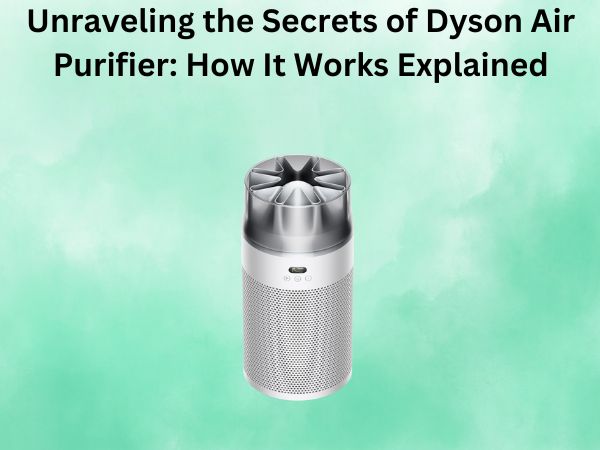How to Clean Mooka Air Purifier Filter Easily
As a proud owner of a Mooka air purifier, I’ve learned that regular filter maintenance is key to keeping my air clean and my device running at its best. But let’s be honest, cleaning those filters can be a bit of a hassle, right? Well, fear not! In this article, I’m going to walk you through the simple steps to clean your Mooka air purifier filter with ease. Get ready to breathe easier and extend the life of your trusty air-cleaning companion.
Table of Contents
Importance of Cleaning Your Mooka Air Purifier Filter
You might be wondering, “Why is it so important to clean my Mooka air purifier filter anyway?” Great question! The filter is the heart of your air purifier, responsible for trapping all those pesky pollutants, allergens, and airborne particles that can compromise your indoor air quality. Over time, as the filter collects more and more of these contaminants, it can become clogged and less effective at doing its job.
Neglecting to clean your filter regularly can lead to a few issues:
- Reduced air purification performance, meaning your home may not be as clean and fresh as it could be.
- Increased energy consumption as your air purifier works harder to push air through a dirty filter.
- Potential damage to the internal components of your Mooka device if the filter gets too clogged.
By taking the time to properly clean your Mooka air purifier filter, you can avoid these problems and keep your indoor air quality at its best. Plus, it’s a simple task that only takes a few minutes – so why not make it a part of your routine?
Gathering the Necessary Supplies
Before we dive into the cleaning process, let’s make sure you have everything you need. Here’s a quick checklist of the supplies you’ll want to have on hand:
- A vacuum cleaner with a hose attachment
- A soft-bristled brush or clean, dry cloth
- Mild, non-abrasive soap or cleaning solution (optional)
- A well-ventilated work area
With these simple tools, you’ll be ready to tackle the filter cleaning task with ease. Now, let’s get started!
Step-by-Step Guide to Cleaning Your Mooka Air Purifier Filter
1. Locate and Remove the Filter
The first step is to locate the filter inside your Mooka air purifier. Consult your user manual if you’re unsure of its exact location, as the placement may vary between models. Once you’ve found it, gently remove the filter from the device, being careful not to damage it.
2. Vacuum the Filter
With your vacuum cleaner’s hose attachment, carefully vacuum the surface of the filter to remove any loose debris or dust. Make sure to hold the filter securely so it doesn’t get sucked up into the vacuum. Go slowly and use gentle motions to avoid damaging the delicate filter material.
3. Brush or Wipe the Filter
Next, use a soft-bristled brush or a clean, dry cloth to lightly brush or wipe the surface of the filter. This will help dislodge any remaining particles that the vacuum couldn’t quite reach. Again, be gentle to avoid causing any tears or damage.
4. Optional: Wash the Filter
If your filter appears to be particularly dirty or clogged, you can try a more thorough cleaning by washing it with a mild, non-abrasive soap and water. Submerge the filter in a sink or basin filled with warm, soapy water, and gently agitate it to loosen the dirt. Rinse the filter thoroughly with clean water to remove all traces of soap.
Be sure to allow the filter to air dry completely before reinstalling it in your Mooka air purifier. Damp filters can promote the growth of mold and bacteria, which you definitely don’t want circulating through your home.
5. Reinstall the Clean Filter
Once your filter is clean and dry, carefully place it back into your Mooka air purifier, following the instructions in your user manual. Make sure it’s securely in place and that the device is properly reassembled.
Conclusion
There you have it – a simple, five-step process to keep your Mooka air purifier filter sparkling clean and working at its best. By dedicating a few minutes to this task every few months, you can ensure your indoor air quality remains top-notch and your Mooka device continues to perform efficiently for years to come.
Remember, regular filter maintenance is key to getting the most out of your air purifier investment. So, set a reminder on your calendar, gather your supplies, and make cleaning that filter a breeze. Your lungs (and your home) will thank you!
FAQs
How often should I clean my Mooka air purifier filter?
Mooka recommends cleaning the filter every 3-6 months, depending on usage and indoor air quality. If you live in a particularly dusty or polluted area, you may need to clean it more frequently.
Can I use water to clean the Mooka air purifier filter?
Yes, you can use water to clean the filter, but be sure to allow it to fully air dry before reinstalling. Avoid submerging the filter in water, and stick to a gentle wipe-down or light rinse to prevent damage.
What happens if I don’t clean the Mooka air purifier filter?
If you neglect to clean the filter, it can become clogged with dust, allergens, and other airborne particles. This reduces the filter’s effectiveness, forcing the air purifier to work harder and leading to decreased performance and potentially higher energy consumption.
Can I vacuum the Mooka air purifier filter without removing it?
No, it’s best to remove the filter from the device before vacuuming. This allows you to thoroughly clean the filter and access all its surfaces. Trying to vacuum the filter while it’s still installed could damage the device or the filter itself.
How do I know when the Mooka air purifier filter needs to be replaced?
Most Mooka air purifiers have a filter indicator light or notification system that will let you know when the filter needs to be replaced, typically after 6-12 months of use. You can also visually inspect the filter for signs of significant wear or damage.