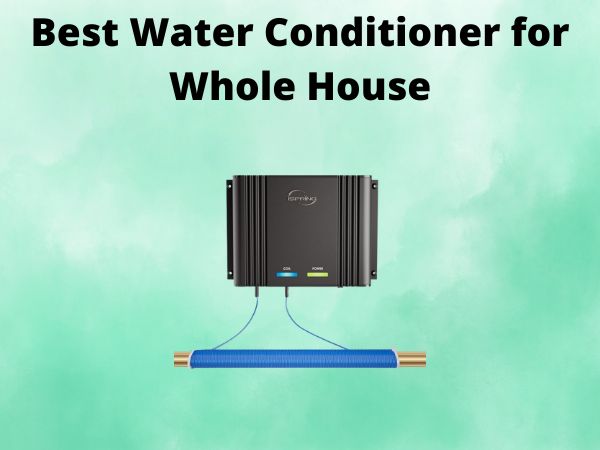How to Eject Water from Apple Watch [Using Water Lock]
Have you ever wondered how your Apple Watch keeps functioning perfectly even after a splash of water? It might seem like magic, but there’s a bit of technology behind it. Today, we’ll unravel the mystery of the Water Lock feature and guide you through the process of ejecting water from your Apple Watch. Let’s dive in!
Table of Contents
What is Water Lock?
Before we get our hands wet with the specifics, let’s first understand what Water Lock is. Water Lock is an ingenious feature designed by Apple to safeguard your watch from water damage. But what exactly does this entail?
The Purpose of Water Lock
Imagine going for a swim and not worrying about your watch sinking to the bottom of the tech ocean. Water Lock allows your Apple Watch to remain water-resistant, protecting it from accidental taps and interactions caused by water droplets.
How Water Lock Works
Once activated, Water Lock prevents water from invading your gadget’s inner circuits by sealing off the touch screen. Once you’re done with your aquatic adventure, the watch uses sound vibrations to eject any remaining water from its speakers.
Activating Water Lock on Your Apple Watch
So, you’ve asked yourself: how do I actually activate this feature? The process is as simple as pie!
Step-by-Step Guide to Activating Water Lock
Let’s walk through the steps to ensure your watch is locked, loaded, and ready for splashdown:
- Open the Control Center on your Apple Watch by swiping up from the bottom of the watch face.
- Find and tap the Water Drop icon; this activates Water Lock.
- Your watch is now ready to brave the watery world without a hitch!
Performing the All-important Water Ejection
Ever wondered how to ensure your watch remains as dry as possible after getting wet? Let’s take a deeper look at the steps involved in ejecting water from your Apple Watch using Water Lock.
Steps to Eject Water
Follow these simple steps to give your watch a little shake (literally!):
- Turn the Digital Crown on your watch.
- Listen for chirping sounds as the speakers vibrate any trapped water out.
- Keep turning the crown until the water has been completely ejected.
When to Use Water Ejection
It’s crucial to know when you should perform this task. Consider using Water Ejection after:
- Swimming sessions.
- Long showers.
- Accidental submersion in water.
Common Mistakes and How to Avoid Them
Even the most seasoned tech users can slip up. Here are common errors and how to dodge them like a pro.
Forgetting to Activate Water Lock
Jumping into a pool without activating water lock is a common blunder. Remember to engage Water Lock before entering the water to prevent touch screen mishaps.
Not Ejecting Water Afterwards
Once you’re done with water activities, always remember to eject water. Neglecting this key step can lead to muffled sound and potential long-term damage.
Is Your Apple Watch Waterproof?
This is often a gray area for many users. Knowing the limitations of your watch can help you maintain it in the long run.
Understanding Water Resistance
Your Apple Watch is water-resistant, not waterproof. While it can handle submersion to some extent, prolonged exposures can be risky. Consider using it cautiously and follow all maintenance tips for longevity.
Series Differences
The level of water resistance varies among different Apple Watch series. Familiarize yourself with the specifications of your specific model to know what it’s capable of.
Conclusion
To wrap it up, ejected water from your Apple Watch using the Water Lock feature doesn’t require wizardry. By understanding and using this feature effectively, you ensure your device remains in pristine condition. Remember, technology is only as strong as the care you give it!
FAQs
How often should I use the Water Ejection feature?
It’s advised to use the Water Ejection feature each time your watch is exposed to substantial water for best results.
Can I shower with my Apple Watch?
Yes, but ensure that Water Lock is activated. Be wary of soaps and shampoos as they can degrade the water-resistance over time.
Why does my Apple Watch make sound during water ejection?
The sound results from vibrations used to dispel the water trapped in the speakers. It’s perfectly normal and part of the process.
Is Water Lock activated automatically?
Water Lock is not automatically activated. You need to manually enable it before exposure to water to protect the watch’s touch capabilities.
What if my watch isn’t working properly after water exposure?
Try to use Water Ejection to clear any excess water. If issues persist, consider contacting Apple Support for further assistance.