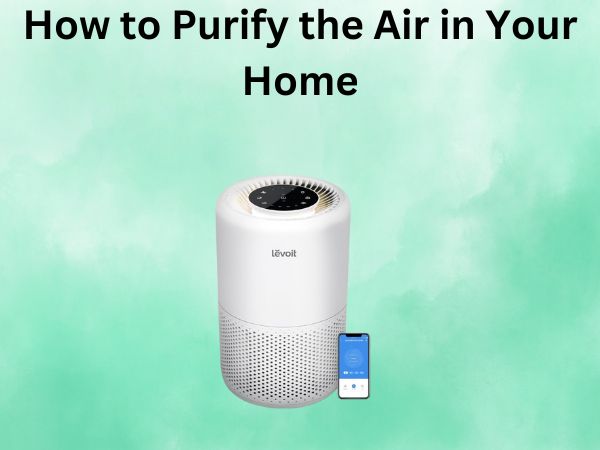How to Fix a Singer Sewing Machine [Troubleshooting Guide]
If you’re a sewing enthusiast, you know that a Singer sewing machine can be your best friend. But like all good friends, sometimes things can go wrong. So, what do you do when your trusty machine starts misbehaving? Don’t panic! This guide will take you on a step-by-step journey to troubleshoot and fix common issues with your Singer sewing machine.
Table of Contents
Understanding Your Singer Sewing Machine
Before diving into the specifics of fixing problems, it’s crucial to have a basic understanding of your Singer sewing machine. Each machine has its unique set of features, so get familiar with your model. The user manual is a treasure trove of information—it’s like having a map when you’re lost in a new city. You’ll find diagrams and instructions that can often solve the mystery of why your machine is acting up.
Common Issues with Singer Sewing Machines
When your sewing machine isn’t working correctly, it can be as frustrating as a snagged zipper on a favorite jacket. Let’s address some common problems and their possible causes.
Thread Tension Problems
Does it feel like trying to thread a needle in the dark? Incorrect thread tension can cause stitches to be too loose or too tight. You might notice bunching fabric or uneven stitches, which are telltale signs of tension troubles.
Needle Issues
A bent or broken needle can cause skipped stitches and even damage your machine. Often, the simplest fix is just to change the needle. Imagine driving with a flat tire—a new needle can be the breath of fresh air your machine needs.
Bobbin Problems
If your stitching resembles a bird’s nest, it could be a bobbin issue. Checking if the bobbin is correctly threaded or if there is any lint buildup can often reveal the problem.
Stitch Issues
Stitches looking uneven or skipping can be a stitch-length setting problem or even an alignment issue. Ensuring proper settings and checking the feed dogs often resolves these issues.
Tools You’ll Need
Before starting your troubleshooting journey, make sure you have these tools at hand:
- Screwdriver
- Needle threader
- Sewing machine oil
- Replacement needles
- Cleaning brush or compressed air
Step-by-Step Troubleshooting
How to Adjust Thread Tension
Adjusting thread tension can be like finding the perfect seasoning balance in a recipe. Start by setting your machine to factory settings. If the top thread is too tight, the bobbin thread shows on the top, and vice versa. Gradually adjust the tension dial while testing on a scrap piece of fabric.
Replacing a Sewing Machine Needle
Turn off your machine and unscrew the needle. Carefully remove the old needle and replace it with a new one. Ensure the flat side is facing the back. Tighten the screw to secure it. It’s simple and quick, like changing a pen refill.
Cleaning and Loading the Bobbin
Remove the bobbin cover, take out the bobbin and clean any lint or thread fragments with a brush. Re-insert the bobbin ensuring it turns in the correct direction; check your manual if unsure. Finally, replace the cover securely.
Correcting Stitch Issues
If stitches are skipping or uneven, check the stitch length and width settings. Ensure the presser foot pressure is correct for your fabric thickness. Sometimes, re-threading the machine from scratch makes a world of difference, akin to a system reboot.
Maintenance Tips for a Smooth-Running Machine
Regular maintenance is the elixir for a long-lasting sewing machine. Remember to dust and clean your machine frequently, oil it according to the manual, and keep it covered when not in use. Just like water keeps a plant alive, these little acts of care will keep your machine humming smoothly.
Conclusion
Troubleshooting your Singer sewing machine doesn’t have to be a daunting task. By understanding common issues and their solutions, you can often fix things yourself, saving time and money. Remember, patience is your ally, and with a little TLC, your machine will be running smoothly once again, ready to create your next masterpiece.
FAQs
How often should I oil my Singer sewing machine?
Your Singer sewing machine should be oiled regularly, often once every 8 to 10 hours of use, depending on how much quilting or heavy-duty sewing you do. Always refer to your user manual for specific guidance.
Why does my thread keep breaking?
Thread breaking can occur due to incorrect needle size, old or poor-quality thread, or improper threading. Double-check the needle size for your fabric and re-thread using a high-quality thread.
What should I do if my machine is making unusual noises?
Unusual noises often indicate a need for cleaning or lubrication. Check for lint in the bobbin area and apply sewing machine oil as advised in the manual. If the noise persists, consulting a professional is wise.
My fabric isn’t feeding properly; how can I fix it?
This issue might result from incorrect presser foot pressure or jammed feed dogs. Ensure your presser foot matches the fabric and check whether your feed dogs are engaged properly.
Is it okay to use canned air to clean my machine?
Canned air can be helpful, but use it sparingly. It can blow lint deeper into the machine. A small brush is often more effective for removing dust and debris from sensitive areas.