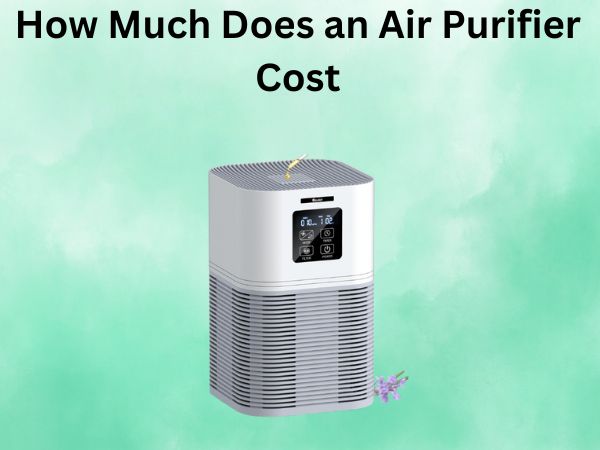How to Install a Water Filter on Your Samsung Refrigerator
As a busy homeowner, having a reliable and clean water supply is essential. That’s why investing in a high-quality water filter for your Samsung refrigerator is a smart move. Not only does it ensure your drinking water is free from contaminants, but it also helps extend the life of your appliance. In this comprehensive guide, we’ll walk you through the step-by-step process of installing a water filter on your Samsung refrigerator, so you can enjoy fresh, filtered water with ease.
Table of Contents
Preparing for the Installation
Before we dive into the installation process, let’s take a moment to gather the necessary tools and materials. You’ll need the replacement water filter, a wrench or pliers, and a towel or rag to catch any drips. It’s also a good idea to have a small bucket on hand, just in case.
Once you have everything ready, it’s time to locate the water filter housing on your Samsung refrigerator. This is typically found at the top or inside the refrigerator compartment, so be sure to consult your owner’s manual for the exact location.
Removing the Old Water Filter
With the water filter housing in sight, the next step is to remove the old filter. This process can vary depending on the model of your Samsung refrigerator, but generally, it involves gently turning the filter counterclockwise and pulling it out. Be prepared for a small amount of water to drip out as you remove the filter.
After the old filter is out, take a moment to clean the housing and surrounding area with a damp cloth. This will ensure a smooth installation for the new filter.
Installing the New Water Filter
Now that the housing is clean and ready, it’s time to install the new water filter. Start by aligning the filter with the housing and gently turning it clockwise until it’s snug. Avoid over-tightening, as this can damage the filter or the housing.
Once the new filter is in place, it’s a good idea to run the water for a few minutes to flush out any air bubbles or impurities that may have been trapped in the system. This will help ensure your first few glasses of filtered water are clean and taste-free.
Resetting the Filter Indicator
Many Samsung refrigerators come equipped with a filter indicator light that alerts you when it’s time to replace the filter. After installing the new filter, you’ll need to reset this indicator. Consult your owner’s manual for the specific steps, as the process can vary from model to model.
Enjoying Your Fresh, Filtered Water
Congratulations! You’ve successfully installed a new water filter on your Samsung refrigerator. Now, you can enjoy the peace of mind that comes with having access to clean, filtered water on demand. Remember to replace the filter every 6 months or as recommended by the manufacturer to ensure your water stays fresh and your appliance runs efficiently.
Conclusion
Installing a water filter on your Samsung refrigerator is a simple task that can have a big impact on the quality of your drinking water. By following the steps outlined in this guide, you can have your new filter up and running in no time. So, what are you waiting for? Get started on your journey to cleaner, healthier water today!
FAQs
How often should I replace the water filter in my Samsung refrigerator?
Most manufacturers recommend replacing the water filter every 6 months or when the filter indicator light turns on, whichever comes first. This ensures that your water remains fresh and free from contaminants.
Can I use a generic water filter in my Samsung refrigerator?
While it’s possible to use a generic water filter, it’s generally recommended to use the filter recommended by Samsung. These filters are designed specifically for your refrigerator model and will ensure optimal performance and compatibility.
What happens if I forget to reset the filter indicator after replacing the filter?
If you forget to reset the filter indicator, the light will continue to flash, indicating that the filter needs to be replaced. This doesn’t necessarily mean the filter is no longer effective, but it’s a good idea to reset the indicator to avoid confusion.
Can I install the water filter while the refrigerator is running?
Yes, you can install the water filter while the refrigerator is running. However, it’s a good idea to turn off the water supply to the refrigerator before starting the installation process to minimize any potential leaks or water spills.
What should I do if I encounter any issues during the water filter installation?
If you encounter any difficulties or have questions during the installation process, refer to your Samsung refrigerator’s owner’s manual or contact the manufacturer’s customer support. They can provide guidance and troubleshoot any issues you may be experiencing.