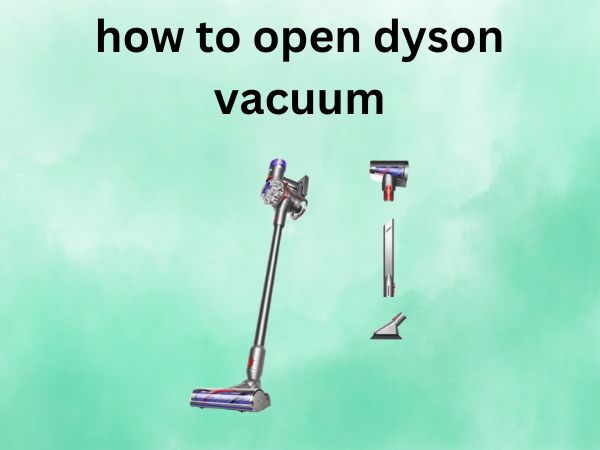How to Open Dyson Vacuum [The Complete Step-by-Step Guide]
Have you ever wondered what’s inside your trusty Dyson vacuum? Whether you’re dealing with a mysterious rattle, planning some deep cleaning maintenance, or simply curious about the engineering marvel that keeps your floors spotless, learning how to properly open your Dyson vacuum is an essential skill every owner should master.
Opening a Dyson vacuum might seem daunting at first – after all, these machines are precision-engineered pieces of technology. But don’t worry! With the right approach and a bit of patience, you’ll be accessing your vacuum’s inner workings like a pro. Think of it as getting to know your cleaning companion on a deeper level.
Table of Contents
Why You Need to Open Your Dyson Vacuum
Understanding when and why to open your Dyson vacuum can save you hundreds of dollars in repair costs and extend your machine’s lifespan significantly. Let’s explore the compelling reasons that make this skill invaluable.
Regular Maintenance Benefits
Your Dyson vacuum is like a high-performance car – it needs regular maintenance to keep running at peak efficiency. Opening your vacuum allows you to access areas that standard cleaning simply can’t reach. You’ll be able to remove stubborn debris, clean internal filters, and inspect components for wear and tear.
Regular internal cleaning can improve your vacuum’s suction power by up to 40%. Imagine getting almost half your vacuum’s performance back just by spending thirty minutes with a screwdriver! Additionally, proper maintenance prevents small issues from becoming expensive problems down the road.
Common Issues That Require Opening
Several telltale signs indicate it’s time to open up your Dyson. Strange noises, reduced suction power, unusual odors, or visible damage to external components often require internal inspection. Sometimes, valuable items accidentally get sucked up and need retrieval from internal chambers.
Clogs are another frequent culprit. While many blockages occur in easily accessible areas, some stubborn obstructions hide deep within the machine’s internal pathways. Opening your vacuum gives you complete access to clear these hidden blockages effectively.
Safety First: Essential Precautions Before Opening
Before you even think about touching a screwdriver, safety must be your top priority. Dyson vacuums contain powerful motors and, in cordless models, lithium-ion batteries that require careful handling.
Power Down and Unplug
This might seem obvious, but it’s crucial to emphasize: always ensure your vacuum is completely powered off and unplugged from any power source. For cordless models, remove the battery pack entirely. Even when switched off, some components might retain electrical charge, so waiting five to ten minutes after powering down is wise.
Never attempt to open a vacuum that’s been recently used and is still warm. The motor and internal components need time to cool down to prevent burns and ensure safe handling.
Workspace Preparation
Set up your workspace in a well-lit, clean area with plenty of room to maneuver. Lay out a clean cloth or towel to place screws and small components – trust me, you don’t want to spend twenty minutes searching for a tiny screw that rolled under your workbench!
Have a smartphone or camera ready to take photos as you disassemble. These reference images will be invaluable during reassembly, especially if you’re opening your vacuum for the first time.
Identifying Your Dyson Model
Not all Dyson vacuums are created equal, and the opening process varies significantly between different models and series. Identifying your specific model is crucial for following the correct procedure.
Cordless vs Corded Models
Cordless Dyson vacuums typically have more accessible components since they’re designed for easy battery removal and maintenance. These V-series models (V6, V7, V8, V10, V11, V15) share similar opening procedures but have subtle differences.
Corded models, including uprights and canisters, often require more involved disassembly processes. Their permanent power connections and larger motors mean additional safety considerations and different access points.
Finding Your Model Number
Your model number is usually located on a label somewhere on the main unit. For cordless models, check near the battery attachment point or on the main body. Upright models typically have the label on the back or bottom of the unit.
Once you’ve identified your model, you can access specific instructions and parts diagrams on Dyson’s website or in your user manual. This information proves invaluable for understanding your vacuum’s unique characteristics.
Opening Dyson Cordless Vacuums
Cordless Dyson vacuums are generally the most user-friendly when it comes to opening and maintenance. Their modular design makes accessing internal components relatively straightforward.
V-Series Models (V7, V8, V10, V11, V15)
These popular models share a similar architecture, making the opening process consistent across the series. The key is understanding that these vacuums are designed with user maintenance in mind.
Accessing the Main Body
Start by removing all attachments and the wand if applicable. The main body typically separates into two primary sections: the motor housing and the dust collection chamber. Look for the red release button or lever that separates these components.
For deeper access, you’ll need to remove screws located around the motor housing. These are usually Torx or Phillips head screws, so ensure you have the appropriate screwdrivers. Remove screws carefully and place them in your designated container.
Opening the Dust Bin
The dust bin or cyclone assembly often requires separate attention. After removing it from the main unit, look for additional release mechanisms or screws that allow access to the cyclone chambers. Some models have twist-lock mechanisms, while others use traditional screws.
Be particularly careful with the cyclone assembly – these precision-engineered components are crucial for your vacuum’s performance and can be expensive to replace if damaged.
Older Cordless Models
Earlier Dyson cordless models like the DC16 or DC35 have slightly different opening procedures. These units often require more screws to be removed and may have less obvious access points.
The key difference is that older models typically don’t have the quick-release mechanisms found in newer V-series vacuums. Plan for a more involved disassembly process and potentially more screws to keep track of.
Opening Dyson Upright Vacuums
Upright Dyson vacuums present unique challenges due to their larger size and integrated design. However, with patience and the right approach, they’re perfectly manageable for home maintenance.
Ball Models
Dyson’s iconic ball technology creates a distinctive opening process. The ball housing contains the motor and main filtration system, while the upper section houses the dust container and additional components.
Access typically begins by removing the dust container and any visible screws around the ball housing. Some models require you to separate the upper section from the ball before accessing internal components. The ball itself may split into two halves for complete access.
Traditional Upright Models
Non-ball upright models often have more conventional access points. Look for panels that can be removed or sections that separate with screws or clips. The motor housing is usually at the base, while the dust collection system occupies the upper portion.
These models might require removing wheels or other external components to access internal screws. Don’t force anything – if a component seems stuck, look for additional release mechanisms you might have missed.
Opening Dyson Canister Vacuums
Canister models combine portability with powerful suction, but their compact design can make opening them more challenging. The key is methodically working through external components before attempting internal access.
Most canister models have the motor and filtration system in the main canister body, with the dust collection system often integrated or easily separable. Start by removing any obvious external panels or components before tackling internal screws.
Common Tools You’ll Need
Having the right tools makes the difference between a smooth maintenance session and a frustrating afternoon. Most Dyson vacuums require only basic tools, but having the correct sizes and types is essential.
A quality screwdriver set with both Phillips and Torx bits covers most Dyson models. Sizes T8, T10, and T15 Torx bits are particularly common. A magnetic screwdriver tip helps prevent dropping screws into hard-to-reach places.
Needle-nose pliers, a flashlight or headlamp, and a set of plastic prying tools (like those used for phone repair) can be invaluable for accessing tight spaces and removing stubborn components without damage.
Step-by-Step Opening Process
Now that you’re prepared and equipped, let’s walk through the general process that applies to most Dyson models. Remember, specific steps may vary based on your model, so always consult your manual for model-specific guidance.
External Components First
Begin by removing all obvious external components: attachments, wands, dust containers, and filters. This gives you a clear view of the main unit and reveals access points that might otherwise be hidden.
Take photos at each stage, especially before removing components that might have specific orientations or positions. These reference images will save you considerable time during reassembly.
Internal Access Points
With external components removed, look for screws, clips, or other fasteners that secure internal panels or housing sections. Work systematically, removing fasteners from one section before moving to the next.
Some access points might be hidden under labels or plastic covers. Gently peel back labels to reveal screws, but be careful not to damage them as you’ll want to replace them for a professional appearance after reassembly.
What to Expect Inside Your Dyson
Opening your Dyson vacuum reveals a fascinating world of engineering precision. You’ll see the powerful motor, intricate cyclone systems, filtration components, and various sensors and switches that make your vacuum operate smoothly.
Don’t be surprised by the complexity – Dyson vacuums are sophisticated machines designed for optimal performance. Take time to understand how components connect and interact before beginning any maintenance or repairs.
Troubleshooting Common Opening Issues
Even with careful preparation, you might encounter challenges when opening your Dyson vacuum. Understanding common issues and their solutions prevents frustration and potential damage.
Stuck Components
Components that seem stuck often have additional fasteners you haven’t located yet. Before applying force, double-check for hidden screws, clips, or locking mechanisms. Sometimes, components need to be rotated or moved in a specific direction to release.
If gentle persuasion doesn’t work, stop and reassess. Forcing stuck components almost always results in damage that’s more expensive than the original problem.
Hidden Screws and Latches
Manufacturers sometimes hide fasteners under labels, rubber gaskets, or plastic covers. These hidden elements maintain the vacuum’s aesthetic appeal while providing necessary access points for maintenance.
Use good lighting and take your time to locate all fasteners before attempting to separate components. Missing even one screw can prevent proper disassembly and potentially damage surrounding components.
Maintenance Tasks After Opening
Once you’ve successfully opened your Dyson vacuum, several maintenance tasks can significantly improve its performance and longevity. Focus on cleaning, inspection, and minor repairs that don’t require specialized parts or expertise.
Clean all accessible surfaces with appropriate cleaners, removing dust, debris, and any buildup that might affect performance. Inspect seals, gaskets, and moving parts for wear or damage that might require attention.
Reassembly Tips and Best Practices
Reassembly is often more challenging than disassembly, but your preparation pays off here. Use your reference photos to ensure components return to their correct positions and orientations.
Work in reverse order, starting with internal components and working outward. Don’t fully tighten screws until all components are in place – this allows for minor adjustments if needed.
Test your vacuum’s operation before fully reassembling external components. This allows you to address any issues without repeating the entire disassembly process.
When to Seek Professional Help
While many maintenance tasks are DIY-friendly, some situations require professional expertise. Motor problems, electrical issues, or damage to precision components like cyclone assemblies often need specialized tools and knowledge.
If you encounter anything beyond basic cleaning and inspection, consider consulting with a Dyson service center or qualified repair technician. The cost of professional service is often less than replacing damaged components due to DIY mistakes.
Frequently Asked Questions
Q1: How often should I open my Dyson vacuum for maintenance? A: For regular home use, opening your Dyson every 6-12 months for thorough internal cleaning is sufficient. However, if you have pets, vacuum frequently, or notice performance issues, more frequent internal maintenance may be beneficial.
Q2: Will opening my Dyson vacuum void the warranty? A: Opening your vacuum for basic maintenance typically doesn’t void the warranty, but major disassembly or repairs might. Check your warranty terms and consider contacting Dyson customer service if you’re unsure about specific procedures.
Q3: What should I do if I lose a screw during disassembly? A: Don’t panic! Contact Dyson customer service or visit their website to order replacement screws. Most screws are standard sizes available at hardware stores, but using exact replacements ensures proper fit and function.
Q4: Can I wash internal components with water? A: Only wash components that are specifically marked as washable in your user manual. Most internal components should only be cleaned with dry methods or appropriate cleaning solutions. Water can damage motors, electronics, and other sensitive parts.
Q5: My vacuum still doesn’t work properly after opening and cleaning. What’s next? A: If performance issues persist after thorough cleaning, you may have a more complex problem requiring professional diagnosis. Contact Dyson customer service or a qualified repair technician for further assistance. Sometimes issues require replacement parts or specialized repair procedures.
Conclusion
Opening your Dyson vacuum doesn’t have to be an intimidating experience. With proper preparation, the right tools, and a methodical approach, you can safely access your vacuum’s internal components for maintenance and minor repairs. Remember that patience is your best tool – rushing leads to mistakes, while careful attention to detail ensures success.
Regular internal maintenance keeps your Dyson operating at peak performance while extending its lifespan significantly. The time invested in learning these skills pays dividends in improved cleaning performance and reduced repair costs. Your vacuum is a significant investment, and treating it with the care and attention it deserves ensures years of reliable service.
Most importantly, don’t hesitate to seek professional help when faced with complex issues or unfamiliar components. Knowing your limits protects both you and your valuable cleaning equipment.