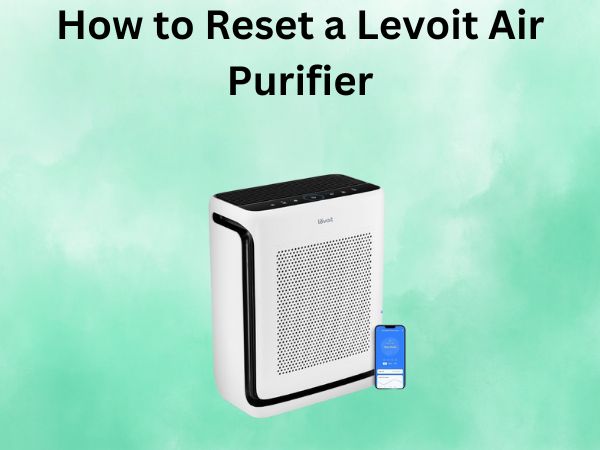How to Remove the Water Filter from Your Samsung Fridge
As a Samsung fridge owner, you know the importance of maintaining your appliance to keep it running smoothly. One of the key components that requires regular attention is the water filter. Whether you need to replace it or simply want to clean the filter housing, learning how to properly remove the water filter is an essential skill. In this comprehensive guide, I’ll walk you through the step-by-step process of removing the water filter from your Samsung refrigerator, so you can keep your fridge in top-notch condition.
Table of Contents
Why Remove the Water Filter?
There are a few common reasons you might need to remove the water filter from your Samsung fridge:
- Filter Replacement: Over time, the water filter in your Samsung fridge will become clogged with impurities, reducing its effectiveness. Replacing the filter is recommended every 6 months to ensure your water and ice remain fresh and clean.
- Cleaning the Filter Housing: Removing the filter allows you to clean the housing, ensuring there is no buildup of sediment or debris that could affect the performance of the new filter.
- Accessing the Water Line: Sometimes, you may need to disconnect the water line for maintenance or repairs. Removing the filter provides easier access to the water line connection.
How to Remove the Water Filter from a Samsung Fridge
Removing the water filter from your Samsung fridge is a straightforward process, but it’s important to follow the manufacturer’s instructions carefully to avoid any damage. Here’s a step-by-step guide:
Step 1: Locate the Water Filter
The water filter in a Samsung fridge is typically located in the upper right-hand corner of the interior, behind a small access panel or door. Consult your owner’s manual if you’re unsure of the exact location.
Step 2: Turn Off the Water Supply
Before removing the filter, you’ll need to shut off the water supply to the fridge. This is usually done by turning a valve on the water line behind the fridge or under the sink. If you can’t find the water shutoff valve, you may need to turn off the main water supply to your home.
Step 3: Release the Filter
Once the water supply is turned off, locate the filter release button or tab. This is typically located on the filter housing itself. Gently press or pull the release mechanism to unlock the filter, and then slowly pull the filter straight out.
Step 4: Dispose of the Old Filter
After removing the filter, dispose of it properly. Many municipalities have special recycling programs for water filters, so check with your local authorities to see if this service is available in your area.
Step 5: Clean the Filter Housing
With the filter removed, take the opportunity to clean the filter housing. Use a soft cloth or brush to wipe away any dirt, debris, or mineral buildup. This will help ensure the new filter operates at peak efficiency.
Step 6: Install the New Filter
Once the housing is clean, simply insert the new filter into the housing and push it in until it clicks into place. Make sure the filter is securely locked in position.
Step 7: Restore the Water Supply
Finally, turn the water supply back on and check for any leaks around the filter housing. If everything looks good, you’re ready to enjoy fresh, filtered water and ice from your Samsung fridge!
Conclusion
Removing the water filter from your Samsung fridge is a straightforward task that can be accomplished in just a few minutes. By following the steps outlined in this guide, you can ensure your filter is replaced or the housing is cleaned properly, keeping your fridge in top working order. Remember to consult your owner’s manual if you have any specific questions or concerns, and don’t hesitate to contact a professional if you’re unsure about any part of the process.
FAQs
How often should I replace the water filter in my Samsung fridge?
Samsung recommends replacing the water filter every 6 months or 300 gallons of use, whichever comes first. This ensures your water and ice remain fresh and free of impurities.
Can I still use my Samsung fridge if the water filter is removed?
Yes, you can still use your Samsung fridge if the water filter is removed, but the water and ice may not be as pure and filtered. It’s recommended to replace the filter as soon as possible for the best performance.
What happens if I forget to replace the water filter?
If you forget to replace the water filter in your Samsung fridge, the filter will become clogged over time, reducing its effectiveness. This can lead to decreased water flow, reduced ice production, and potentially poorer water quality. It’s important to replace the filter on schedule for optimal fridge performance.
Can I use a third-party water filter in my Samsung fridge?
While it is possible to use a third-party water filter in your Samsung fridge, the manufacturer recommends using genuine Samsung replacement filters. Using a non-Samsung filter may void your appliance warranty and could potentially cause issues with the fridge’s water system.
How do I know when the water filter needs to be replaced?
Most Samsung fridges have a filter indicator light or timer that will let you know when it’s time to replace the water filter. If your fridge doesn’t have this feature, replace the filter every 6 months or 300 gallons of use, whichever comes first.