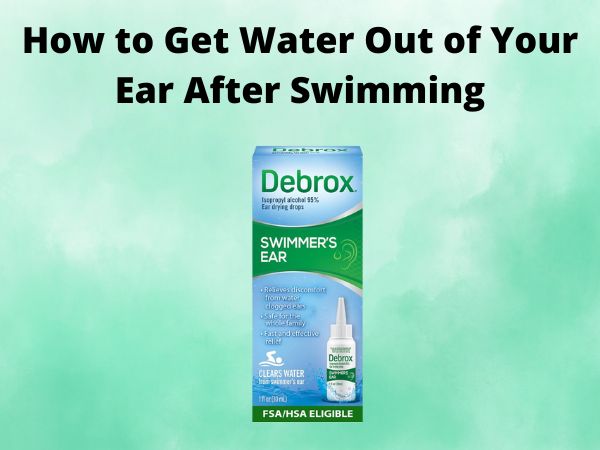How to Reset a Rheem Tankless Water Heater: A Step-by-Step Guide
As a homeowner, the last thing you want to deal with is a malfunctioning water heater, especially during the colder months when hot water is a necessity. If you own a Rheem tankless water heater, you may occasionally need to reset it to resolve common issues. Don’t worry, though – resetting a Rheem tankless water heater is a straightforward process that you can easily handle yourself.
Table of Contents
Understanding Rheem Tankless Water Heaters
Rheem is a well-known brand in the water heater industry, and their tankless models are particularly popular for their energy efficiency and on-demand hot water delivery. Unlike traditional tank-style water heaters, Rheem tankless units heat water as it’s needed, rather than storing it in a large tank. This makes them more compact and can save you money on your energy bills.
However, like any appliance, Rheem tankless water heaters can experience the occasional hiccup, requiring a reset to get them back up and running smoothly. Common issues that may require a reset include error codes, fluctuating water temperatures, or a complete loss of hot water.
Reasons to Reset a Rheem Tankless Water Heater
There are several reasons why you might need to reset your Rheem tankless water heater:
- Error Codes: Rheem tankless water heaters have built-in diagnostic systems that can detect problems and display error codes. Resetting the unit can help clear these codes and get the heater back to normal operation.
- Temperature Fluctuations: If you’re experiencing inconsistent or fluctuating water temperatures, a reset can help stabilize the system and restore consistent hot water delivery.
- Complete Shutdown: In some cases, a Rheem tankless water heater may shut down completely, leaving you without any hot water. A reset can often resolve this issue and get the unit back up and running.
How to Reset a Rheem Tankless Water Heater
Resetting a Rheem tankless water heater is a straightforward process that typically involves the following steps:
Step 1: Locate the Reset Button
The reset button on a Rheem tankless water heater is usually located on the front or side of the unit, often behind a small panel or cover. Consult your owner’s manual or the manufacturer’s website for the specific location on your model.
Step 2: Turn Off the Power
Before resetting the water heater, you’ll need to turn off the power to the unit. This can be done by flipping the circuit breaker that supplies electricity to the heater or by unplugging the unit from the electrical outlet.
Step 3: Press and Hold the Reset Button
Once the power is off, locate the reset button and press and hold it for 30 seconds to a minute. You may hear a “click” or see a light indicating that the reset process has been successful.
Step 4: Restore Power and Check for Resolution
After holding the reset button for the recommended time, turn the power back on to the Rheem tankless water heater. Wait a few minutes, and then check if the issue has been resolved. If the problem persists, you may need to try resetting the unit again or consult a professional for further assistance.
Conclusion
Resetting a Rheem tankless water heater is a straightforward process that can often resolve common issues with the unit. By understanding the reasons for a reset and following the steps outlined in this guide, you can get your hot water back up and running in no time. Remember to always consult your owner’s manual or the manufacturer’s website for specific instructions on your Rheem tankless water heater model.
FAQs
How do I know if my Rheem tankless water heater needs to be reset?
Common signs that your Rheem tankless water heater needs to be reset include error codes, fluctuating water temperatures, or a complete loss of hot water. If you’re experiencing any of these issues, resetting the unit is a good first step to try and resolve the problem.
How long does it take to reset a Rheem tankless water heater?
The actual reset process typically takes less than a minute. You’ll need to press and hold the reset button for 30 seconds to a minute, and then restore power to the unit. The complete reset process, including turning off the power and waiting for the unit to fully reset, can take a few minutes.
Will resetting my Rheem tankless water heater erase any settings or customizations?
Resetting a Rheem tankless water heater will not erase any of your custom settings or preferences. The reset process simply clears any error codes or temporary glitches, allowing the unit to return to its normal, pre-reset state. Your water temperature, usage schedules, and other customizations should remain intact after the reset.
How often should I reset my Rheem tankless water heater?
There’s no set schedule for resetting a Rheem tankless water heater. You should only need to reset the unit if you’re experiencing specific issues, such as error codes or temperature fluctuations. Most Rheem tankless water heater owners find that resetting the unit once a year or as needed is sufficient to keep it running smoothly.
Can I reset my Rheem tankless water heater myself, or do I need a professional?
Resetting a Rheem tankless water heater is a straightforward process that most homeowners can do themselves. As long as you follow the manufacturer’s instructions and take the necessary safety precautions, such as turning off the power, you shouldn’t need to call a professional for a basic reset. However, if the problem persists or you’re unsure about any part of the process, it’s always a good idea to consult a qualified technician.